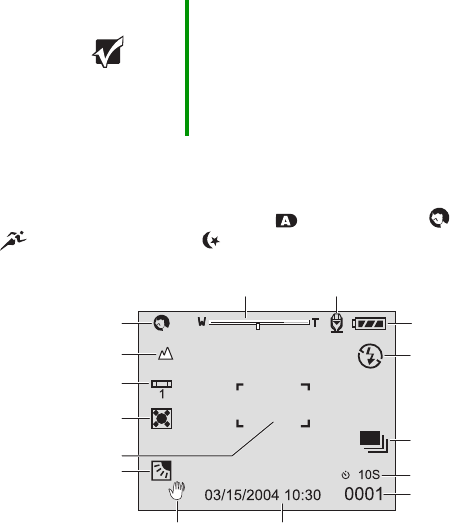
23
LCD information
Photography modes
The following information appears on the LCD when you are in
photography modes: Auto mode , Portrait mode , Sports mode
, Night scene mode .
Important The following LCD information is representative of
information that may be displayed in the various
camera modes. Not all icons will appear at the
same time. The icons that are displayed depend on
the selected mode and the options available for the
selected mode.
Mode icon
Focus icon
White balance icon
Backlight
correction icon
Metering icon
Battery status
Flash icon
Unsteady hold
warning icon
Self-timer icon
Date &
time
Focus area
Capture mode icon
Zoom status
Pictures remaining
Voice memo mode


















