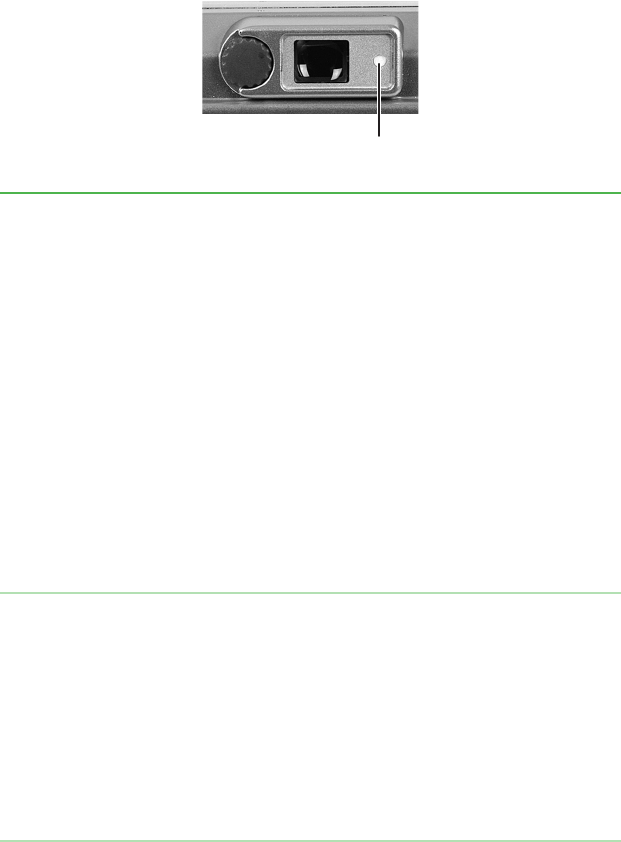
22
Understanding the viewfinder LED
The viewfinder LED changes color depending on what mode you are
in and what the status of the camera is.
Color State Power off
mode
Photography
modes
Playback
mode
PC mode
Green On Battery
charging in
progress
Auto focus
successful and
locked on
subject
—
Camera
connected to
computer
Red On AC
adapter
plugged in
Writing to
memory card
in progress
■
Accessing
the SD
card in
progress
■
DPOF
file being
created
■
Accessing
the SD
card in
progress
■
Computer
mode
standby
Flashing
—
■
Picture not in
focus
■
Interval
photography
in Standby
mode
——
Orange On Battery
charging
error
■
Processing
picture
■
Flash
charging in
progress
—
Not
recognized
by PC
Flashing
—
■
Battery fully
discharged
■
Battery
cover open
■
SD card
write protect
on
Battery
fully
discharged
■
Battery
fully
discharged
■
SD card
missing
Viewfinder LED


















