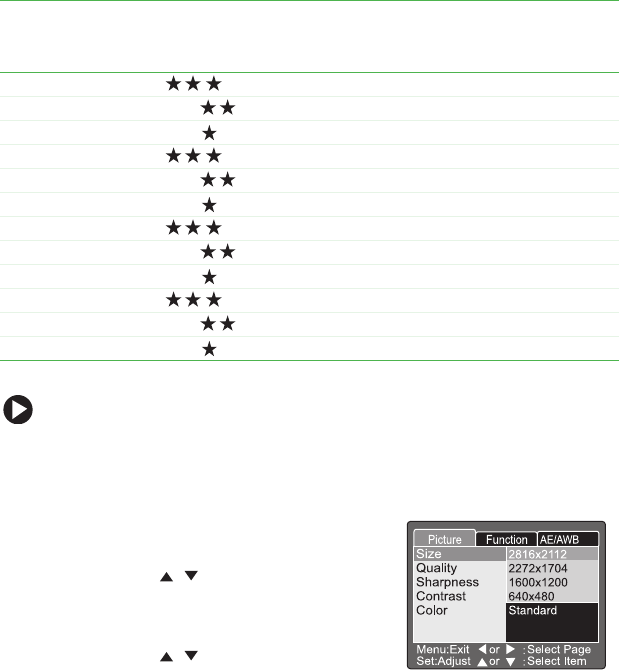
30
Higher resolution and higher quality pictures offer the best
photographic quality but produce larger image file sizes. Because of
this, fewer pictures fit on a memory card. Use high resolution and
high quality settings for pictures that you plan to print and for
situations that require the finest detail.
Lower resolution and lower quality pictures take up less memory
space and may be quite suitable for sharing through e-mail, in a
report, or on a Web page.
Determining the number of pictures
The following table indicates the approximate number of still
pictures that can be stored on an SD memory card.
To set the picture size and quality:
1 Turn the camera on. See “Turning on your camera” on page 13.
2 Turn the mode dial to one of the photography modes.
3 Press the Menu button. The Picture
menu opens.
4 Press the / buttons to highlight
Size, then press the Set button. The
picture size options are displayed.
5 Press the / buttons to highlight
the picture size option, then press the
Set button.
SD Memory Card/Number of Pictures
Resolution
(Size)
Quality 32 MB 64 MB 128 MB 256 MB 512 MB
2816 × 2112 Fine 11 22 45 91 183
Standard 18 38 77 154 311
Economy 34 70 142 283 571
2272 × 1704 Fine 18 37 76 151 305
Standard 30 61 124 247 498
Economy 59 121 244 487 981
1600 × 1200 Fine 37 76 153 306 616
Standard 59 121 244 487 981
Economy 118 242 489 975 1963
640 × 480 Fine 145 298 602 1200 2417
Standard 210 430 870 1734 3491
Economy 379 775 1566 3121 6284


















