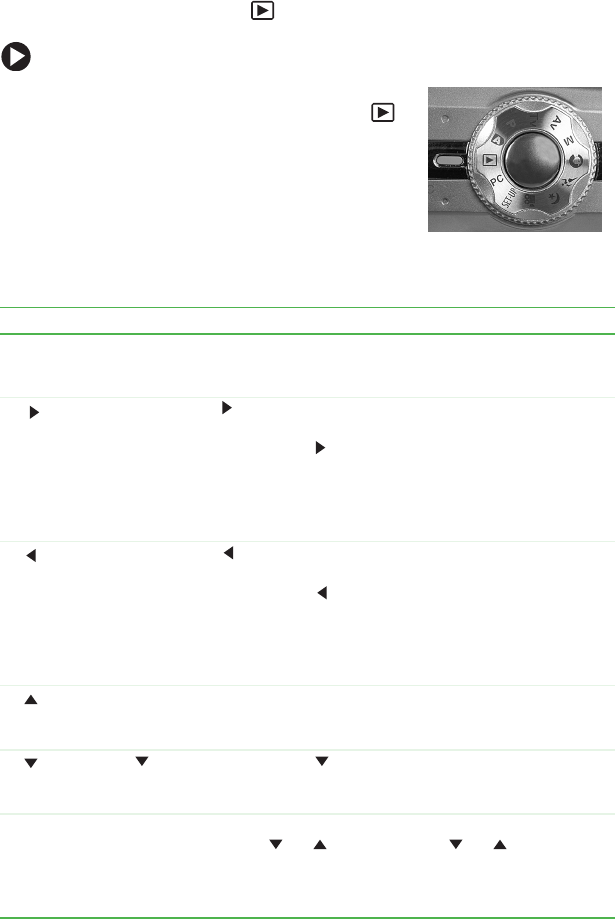
18
Viewing movies on the LCD
Use the Playback mode to view video clips on the LCD.
To view video clips on the LCD:
1 With the camera power turned on, turn
the mode dial to the Playback mode
.
The last video clip you recorded is
displayed on the LCD.
2 Press the SET button to play the video
clip.
You can also use the navigation buttons
to view video clips:
Button During playback During pause During stop
SET
—
Press SET to cancel
pause and continue
clip playback.
—
Each press of the
button increases the
playback speed
incrementally
(2X, 4X, Normal)
Forward playback
resumes. Each press
of the button
increases the
playback speed
incrementally
(2X, 4X, Normal).
—
Each press of the
button increases the
reverse playback
speed incrementally
(2X, 4X, Normal)
Reverse playback
resumes. Each press
of the button
increases the reverse
playback speed
incrementally (2X, 4X,
Normal).
—
Pauses playback Resumes playback Scrolls to the previous
image on the memory
card
Press to stop
playback and return to
start of the clip
Press to stop
playback and return to
start of the clip
Scrolls to the next
image on the memory
card
Search
dial
—
Rotate the Search dial
or
to step the
clip forward or
backwards frame-by-
frame
Rotate the search dial
or
to scroll to
the previous or next
image on the memory
card


















