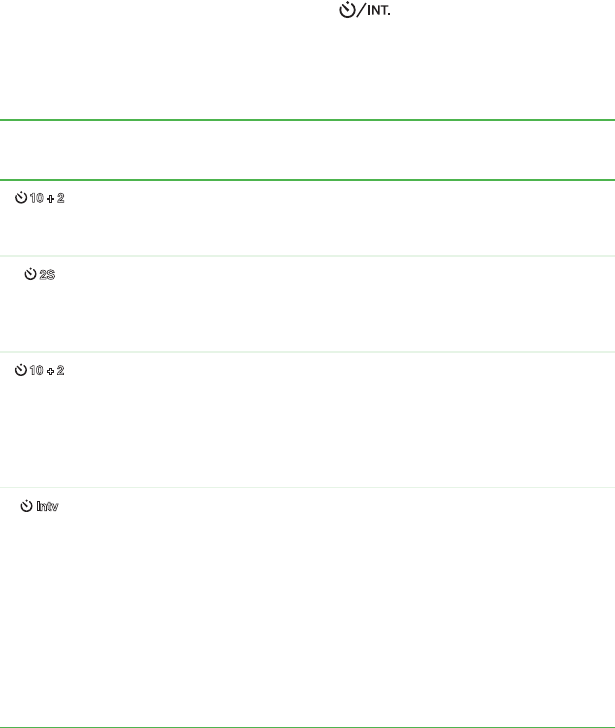
44
Using advanced features
Using the self-timer
You can use the camera’s self-timer button to set a delay time
before a picture is taken. You can also set the camera to take pictures
in intervals to create a time-lapsed series of pictures.
The camera has four self-timer modes:
Icon Self-timer
mode
Description
10
seconds
Use this setting to take group pictures. Select this mode to
take a picture about 10 seconds after the shutter button is
pressed.
2 seconds Use this setting to prevent blurring that can result when the
camera is moved while pressing the shutter button. Select
this mode to take a picture about 2 seconds after the shutter
button is pressed.
10 + 2
seconds
Use this setting to take group pictures in succession. Select
this mode to take a picture about 10 seconds after the
shutter button is pressed. Following the first picture, the
camera prepares to take another picture and recharges the
flash if required. A second picture is taken about 2 seconds
after the camera is ready to take the picture.
Interval Use this setting to take a time-lapsed series of pictures.
Select this mode to take pictures in
fixed intervals
and
number of picture cycles
.
The picture fixed interval can be set to 1, 3, 10, or 60
minutes. The number of picture cycles can be set from 2
to 99.
During the time between the fixed intervals, the red
viewfinder LED flashes and the camera turns off.
Note: For more information about setting the fixed intervals
and number of picture cycles, see “Interval/Count” on
page 56.


















