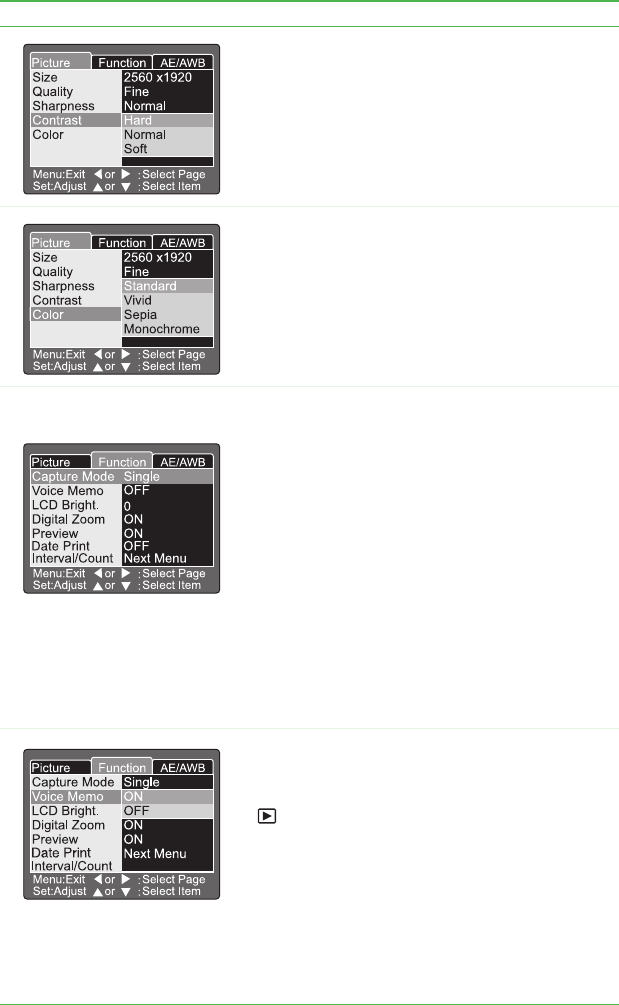
54
Contrast
Sets the difference between bright and dark areas
of pictures.
Hard – Increases contrast
Normal – Sets contrast automatically
Soft – Decreases the contrast
Color
Sets the color preferences for pictures.
Standard – Standard color
Vivid – Bright color
Sepia – Brown-toned color
Monochrome – Black and white
Photography menu/
Function tab
Capture Mode
Sets how the camera records pictures.
Single – Sets the camera to take 1 picture each
time you press the shutter button.
Continuous – Sets the camera to take as many
as 5 consecutive pictures each time you press the
shutter button. The fastest interval between
pictures is 0.62 seconds.
Note: When taking pictures in the Continuous
mode, press and hold the shutter button until 5
pictures have be taken. If you release the shutter
sooner, the continuous photography will end.
Auto Exp. – Sets the camera to take 3
consecutive pictures at 3 levels of exposure
compensation: standard (0), underexposure (-
0.67), and overexposure (+0.67).
Voice Memo
Sets the camera to record a voice memo for as
long as 30 seconds after you have taken a picture
or when reviewing pictures in the Playback mode
.
ON – Turns on voice memo.
OFF – Turns off voice memo.
Note: When the Voice Memo mode is ON,
immediately after you take a picture, the picture
preview is displayed and the memo recording
starts. Speak toward the camera mic on the top
of the camera, then press the shutter button to
stop the recording.
Setup menu Description


















