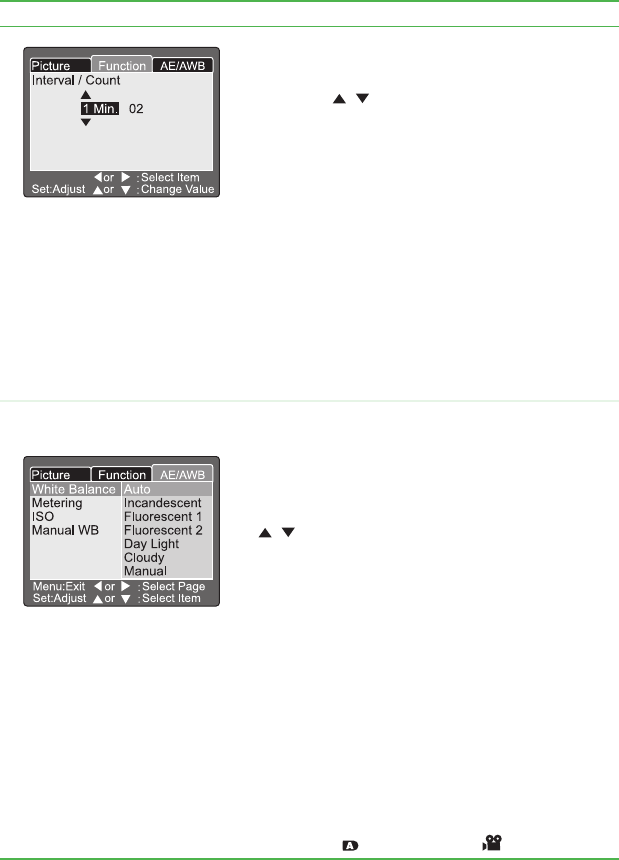
56
Interval/Count
Sets the camera to automatically take pictures at
a fixed time interval for a set number of cycles.
Press the /
buttons to change the interval
settings.
1 Min. – Records pictures in 1 minute intervals.
3 Min. – Records pictures in 3 minute intervals.
10 Min. – Records pictures in 10 minute intervals.
60 Min. – Records pictures in 60 minute intervals.
You can select from 2 to 99 picture cycles. For
more information, see “Using the self-timer” on
page 44.
Important: The number of interval pictures you can
take is limited to the capacity of your memory card.
Note: During the time between the fixed intervals,
the red viewfinder LED flashes and the camera
turns off.
Photography menu/
AE/AWB tab
White Balance
Sets the camera white balance by averaging the
various types of light entering the camera lens.
The white balance can be set to automatically set
the white balance or you can set it manually,
based on the lighting environment. Press the
/ buttons to change the interval settings.
Auto – Sets the white balance automatically.
Incandescent – Sets the white balance for
incandescent lighting.
Fluorescent 1 – Sets the white balance for
fluorescent lighting with a bluish cast.
Fluorescent 2 – Sets the white balance for
fluorescent lighting with a reddish cast.
Day Light – Sets the white balance for daylight
(outdoor) lighting.
Cloudy – Sets the white balance for cloudy sky
lighting.
Manual – Sets the white balance manually.
Note: This menu is not available in the
Auto mode
or Movie mode .
Setup menu Description


















