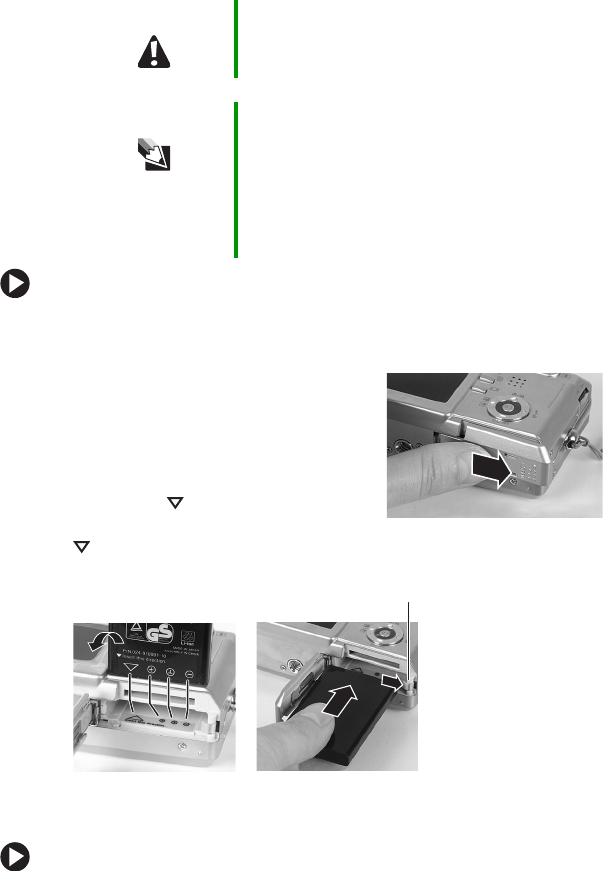
10
Installing the battery
To install the battery:
1 If the camera is turned on, press and release the Power button on
the top of your camera to turn off the camera.
2 Slide the battery/memory card
compartment cover open.
3 Push the battery lock lever to the
side, then insert the battery into
your camera. Make sure that you
match the and the
+ and –
symbols on the batteries with the
and the + and – symbols inside the battery compartment.
4 Close the battery/memory card compartment cover.
To remove the battery:
1 If the camera is turned on, press and release the Power button on
the top of your camera to turn off the camera.
2 Slide the battery/memory card compartment cover open.
Caution Make sure that the power is turned off before
installing or removing the battery.
Tips & Tricks We recommend that you fully charge the battery for
about 3 hours before you use your camera the first
time. The charge time may vary dependent upon
the ambient room temperature and the charge in
the battery. For more information about charging
your camera, see “Connecting the AC power
adapter” on page 11.
Battery lock lever


















