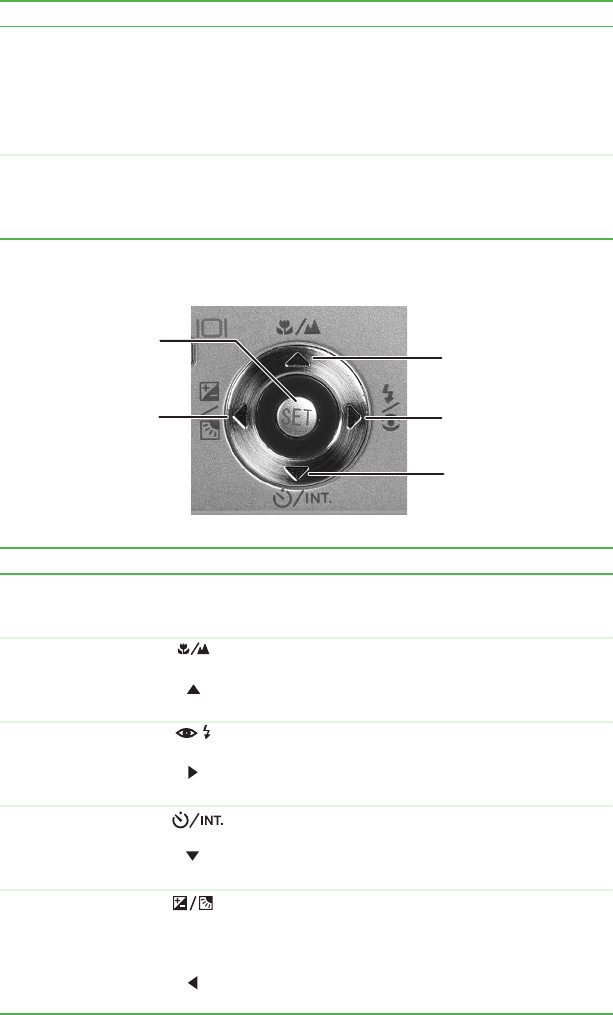
7
Navigation/Set buttons
Navigation buttons
SET button
SET Photography mode: Lets you navigate camera
setting options. For more information, see
“Navigation/Set buttons” on page 7.
Playback mode: Lets you scroll through and view
pictures. For more information, see “Navigation/Set
buttons” on page 7.
LCD Lets you access menus to operate the camera,
compose pictures, and view pictures after they have
been taken. For more information, see “LCD
information” on page 23.
Component Icon Description
Set button Photography mode: Lets you toggle between
taking pictures and viewing pictures.
Menu mode: Lets you set menu selections.
Auto focus button
Navigate up button
Photography mode: Lets you select an auto focus
setting.
Menu mode: Lets you navigate up through the
menu options.
Flash setting
button
Navigate right
button
Photography mode: Lets you select a flash setting.
Menu mode: Lets you navigate right through the
menu options.
Self-timer button
Navigate down
button
Photography mode: Lets you select a self-timer
setting.
Menu mode: Lets you navigate down through the
menu options.
Exposure
compensation/
backlight
correction button
Navigate left
button
Photography mode: Lets you select an exposure
compensation or backlight correction setting.
Menu mode: Lets you navigate left through the
menu options.
Component Icon Description
Set button
Exposure
compensation/
backlight correction/
Navigate left button
Self-timer/
Navigate down button
Flash setting/
Navigate right button
Auto focus
Navigate up button


















