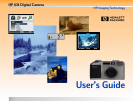Chapter 1: Introduction 5 Product Overview
Chapter 1: Introduction
Welcome to the HP 618 Digital Camera User’s Guide. This guide will help you take high-quality
pictures quickly and easily with your HP 618 digital camera.
Product Overview
The HP 618 is a versatile, point-and-shoot digital camera. It provides these key features:
HP Imaging Technology
3x optical /2x digital zoom
Three image type settings
−
One Shot, Continuous, and Timelapse
Two focus modes
−
Auto and Manual
Three auto focus range settings
−
Normal, Macro, and Infinity
Six exposure settings
−
Auto, Landscape Program, Portrait Program, Action Program,
Aperture Priority, and Shutter Priority
Built-in flash with seven flash modes
−
Auto, Auto with Red-Eye Reduction, Forced On,
Forced On with Red-Eye Reduction, Forced Off, Night, and Night with Red-Eye Reduction
Note: For more detailed information about the
camera’s features, see “Camera Specifications”
on page 103.
Three timer modes
−
Off, 10-Second Timer, and 3-Second Remote
Your camera comes equipped with four operating modes (see Table 1). To set the mode, turn the
camera mode dial on top of the camera to the mode you want to use.
Note: Capture, Playback, and Review modes
have menus and related soft keys you can use
to change your camera’s settings and to edit
and organize images. (PC Connect mode does
not have menus or soft keys.)
Table 1: Camera Modes
Mode Use this Mode to...
Capture
CaptureCapture
Capture Take pictures (or “capture images”).
Playback
Playback Playback
Playback
View the captured images in a variety of ways. You can
view images full screen, play back timelapse and grouped
image sequences, and create slideshows of images.
Review
ReviewReview
Review
Sort and edit the captured images in a variety of ways. For
example, you can group, categorize, delete, and search for
captured images.
PC Connect
PC ConnectPC Connect
PC Connect Transfer images from the camera to a computer.