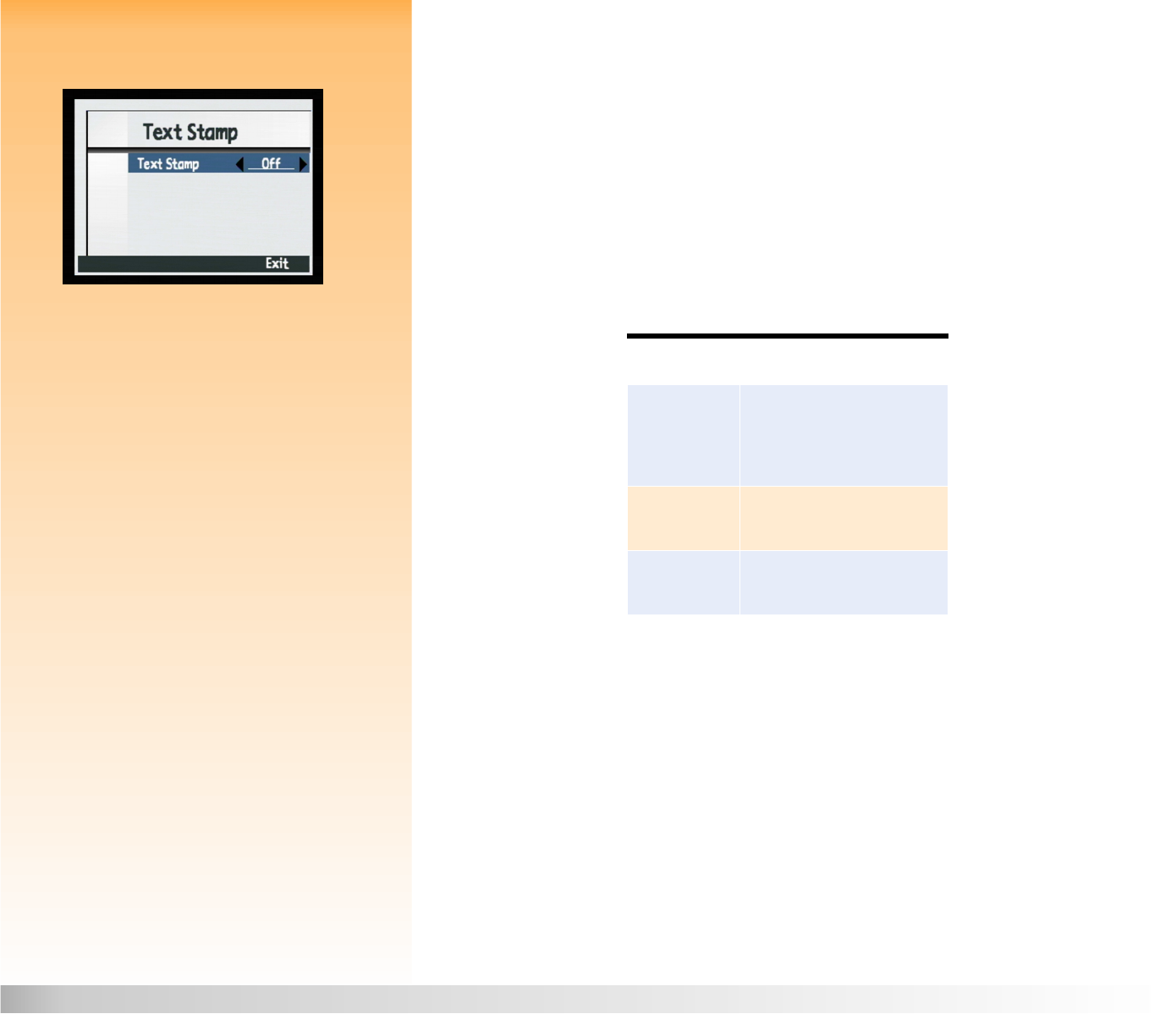
Chapter 6: Menu and Soft Key Reference 64 Capture Mode Menus and Soft Keys
Text Stamp Submenu
Figure 41: Text Stamp Submenu Use the Text Stamp submenu to stamp an image with text that you enter using the text entry dialog.
Text Stamp is either On or Off, and the default is Off. When it is On, you can set the following
properties of the text stamp:
Placement
Transparency
Text co lor
Background
Note: Text strings can be a maximum of
31 characters.
Table 23: Text Stamp Soft Keys
Soft Key Function
Edit Opens text entry screen to enter
the text stamp that will appear
on the images. (Available only
when the first line is set to On.)
Default Returns all settings on screen to
their defaults.
Exit Exits this submenu and returns
to the Image Stamp menu.


















