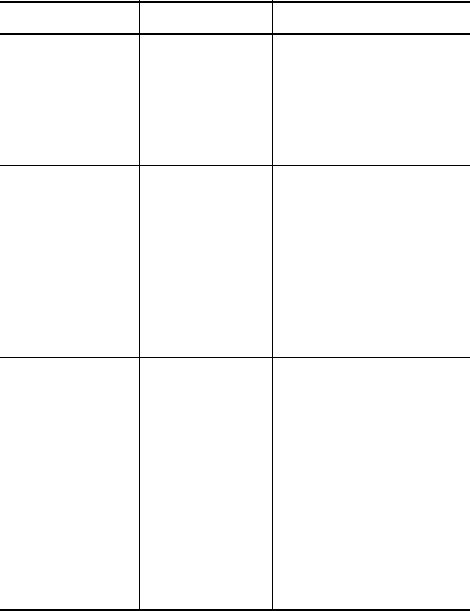
130
HP Photosmart M22/M23 User’s Manual
CARD LOCKED The optional
memory card that
is installed is
locked.
With the camera turned
off, remove the memory
card from the camera and
switch the locking tab on
the card to the unlocked
position.
MEMORY FULL
or
CARD FULL
There is
insufficient room
to save more
images in
internal memory
or on the
optional memory
card that is
installed.
Transfer images from the
camera to your computer,
then delete all images in
internal memory or on the
memory card (see
page 69). Or replace the
card with a new one.
Memory full.
or
Card full. Camera
cannot save Share
selections.
Internal memory
or the optional
memory card is
full, preventing
HP Instant Share
destinations from
being saved to
the camera, or
preventing
images from
being marked for
HP Instant Share.
Transfer images from the
camera to your computer,
then delete all images in
internal memory or on the
memory card (see
page 69). Then set up the
HP Instant Share
destinations again (see
page 80).
Message Possible Cause Solution


















