9
Getting Started
1 Getting Started
Congratulations on your purchase of the HP Photosmart
M22/M23 digital camera and welcome to the world of
digital photography!
This manual explains camera features you can use to ensure
great results while enjoying the photographic experience.
Some of these features are:
• Weather-resistant, all-metal case—Take the camera
confidently with you almost anywhere, in many types of
weather conditions. Splashes will not damage the camera
and the all-metal case is additional protection. See
page 163.
•HP adaptive lighting technology—Automatically bring out
details lost in shadows. See
page 52.
• In-camera red-eye removal—Identify and remove red
eyes. See
page 71.
• 9 shooting modes (including Panorama)—Choose a
preset shooting mode for best exposure for common
picture scenes. Use Panorama to capture up to five
consecutive pictures and preview them as a full panorama
on your camera. Then merge them into one wide image
on the computer. See
page 42.
•HP Image Advice—Provides tips to help you take better
photos. See page 72.