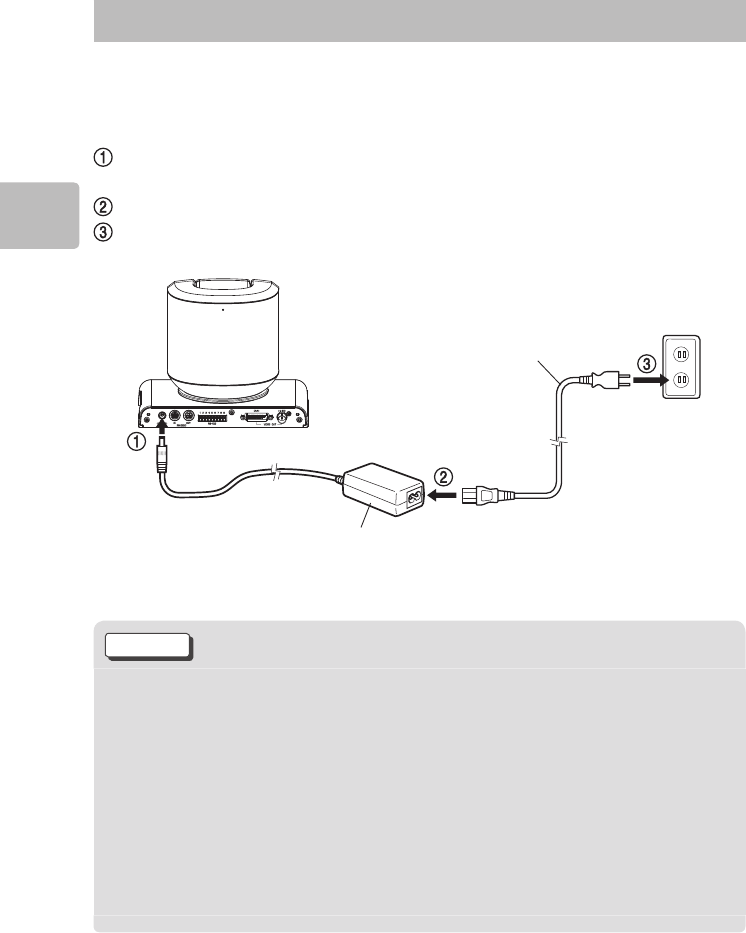
22
Installation and Connection
Connections
Connecting to an Electrical Outlet
Follow the steps below to connect the camera to an electrical outlet via the
included AC adapter and power cord.
Connect the wire from the AC adapter to the DC IN 12V terminal on the
camera.
Connect the power cord to the AC adapter.
Plug the power cord into the outlet.
AC adapter (included)
Power cord (included)
To outlet
To DC IN 12V terminal
Caution
When the power is plugged in, the head of the camera will rst start to
move. Plug the power cord in after the device is installed.
Do not use any power cord or AC adapter other than those provided.
This device does not have a power switch.
When installing the device, either install a dedicated switch that is
hardwired and easily accessible or plug the power cord into a device
that is near the outlet and can easily be unplugged/plugged in during
use.
If something abnormal should happen, either turn off the dedicated
switch or unplug the power cord.


















