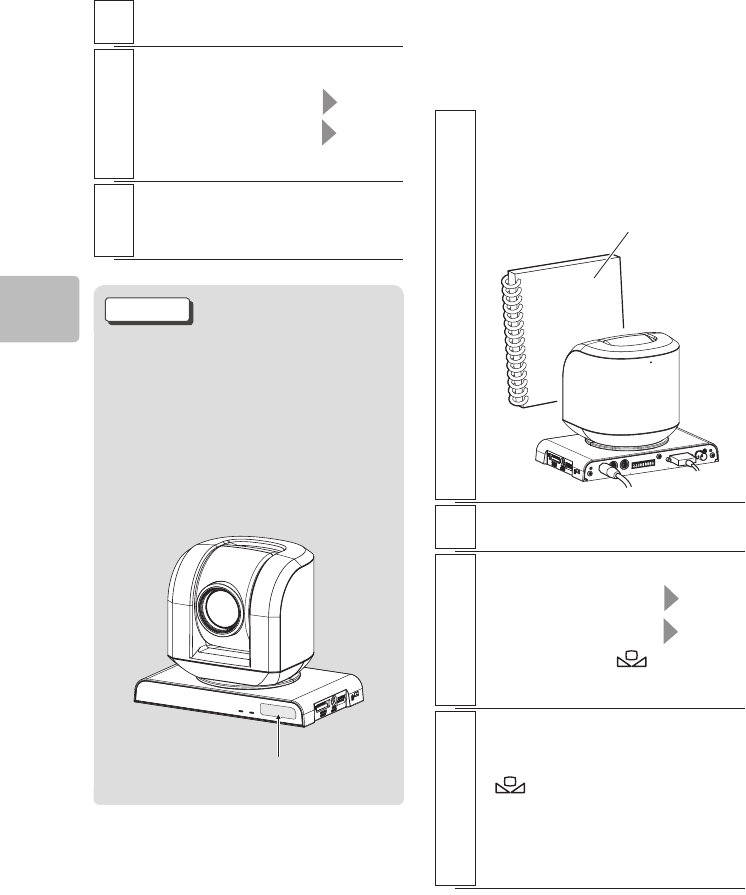
42
Conguration via Menus Function
Selecting a white
balance mode
1
Press [MENU]
2
Select [Camera
Function Setup]
[White Balance]
white balance mode
3
Press [ENTER] to exit
the [MENU]
Caution
Do not block the infrared sensor
with your hand or other things
to obtain a good cast for your
shooting.
Further, if the lens is not facing
straight ahead, it may be difcult
to get a good color balance.
Infrared sensor
Setting the white
balance manually
(Set)
Prepare a white object such a thick
sheet of white paper that is not
translucent.
1
Point the camcorder at
the white object so that
it lls the screen.
Thick white paper, etc.
2
Press [MENU]
3
Select [Camera
Function Setup]
[White Balance]
[Set]
At this point, [ ] will start
blinking on the screen.
4
Press [ENTER]
After a short wait, the
[
] will stop blinking and
remain lit to indicate that
white balance settings are
complete.


















