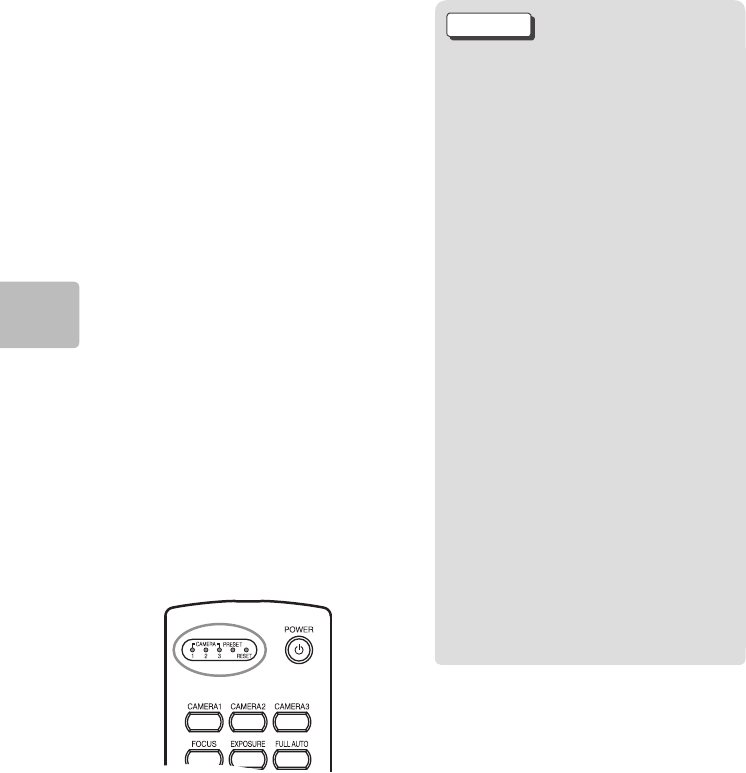
36
Direct Remote Control Function
Remote Control Indicators
lWhenever you operate
a camera via the remote
control, the indicators of the
congured camera numbers
(CAMERA*) light up.
lWhile entering the number of
the camera whose preset is
being called up, the indicators
of the congured camera
numbers (CAMERA*) light up.
lWhen entering the number
of a preset, the PRESET
indicator and the indicator
(CAMERA*) of the congured
camera number light up.
lWhen entering the number
to be reset, the (RESET)
indicator and the indicator
of the congured camera
number (CAMERA*) light up.
Caution
While trying to save, call up or
delete a camera preset, if you
enter a number other than from
[1] to [32], or if you press
another button, and you leave
the number entered as is
without pressing [ENTER] for a
certain period of time, the entry
is disabled and the indicators
(CAMERA*) of the camera
numbers that had been
congured with a (PRESET)/
(RESET) go off. If this happens,
start over what you were trying
to do from the beginning.
When saving a setting or
deleting content, other preset
numbers cannot be called up,
set or deleted.
While a menu is displayed
(P. 37), presets cannot be called
up, set or their content deleted.
Close the menu and then
perform the desired operation.


















