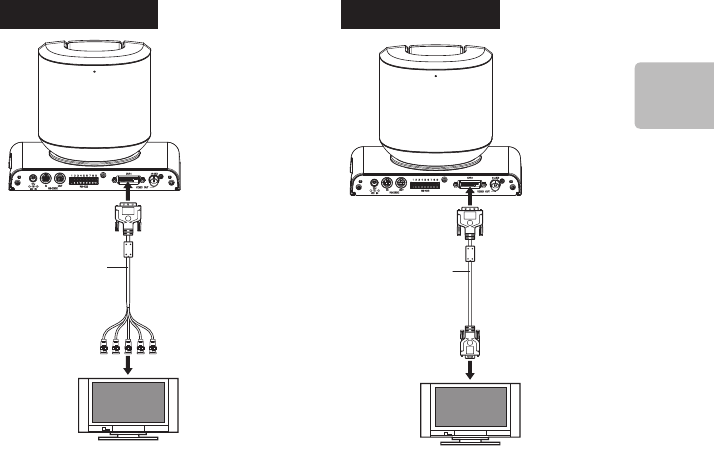
22 23
Installation and Connection
Connecting to a
Monitor with an
Analog Component
IN Terminal
VZ-HD4900A
To VIDEO OUT
(DVI-I) terminal
DVI-component
converter cable*
To component
IN terminal
HD video monitor, etc.
* See P. 63 for terminal specications.
Set to the video output format
(P. 14), output format (P. 46) or
Sync signal (P. 15) of the analog
video signal output, according to
the specications of the connected
monitor or external device.
Connecting to a
Monitor with an
Analog RGB
IN Terminal
VZ-HD4900A
To VIDEO OUT
(DVI-I) terminal
DVI-Analog RGB
converter cable*
To Analog RGB
IN terminal
HD video monitor, etc.
* See P. 63 for terminal specications.
Set to the video output format
(P. 14), output format (P. 46) or
Sync signal (P. 15) of the analog
video signal output, according to
the specications of the connected
monitor or external device.


















