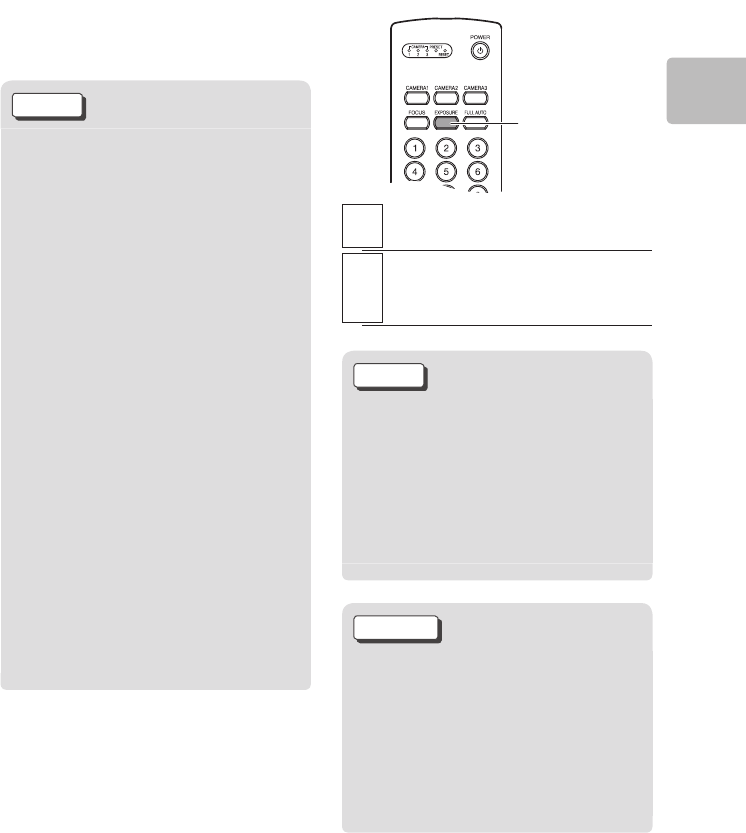
32 33
Direct Remote Control Function
To Revert to Auto Focus
Press [FOCUS] again to return to
auto focus.
Focusing range
lT (telephoto) side: Approx.
1.5 m from the lens surface to
innity.
lW (wide-angle) side: Approx.
1 cm from the lens surface to
innity.
Hint
When focusing manually, start
with the subject zoomed in
(Press [TELE] to take it to the
T side).
This prevents blurred images
when you switch to wide-angle
zooming.
If you wish to adjust exposure
while focusing manually, press
[EXPOSURE] (P. 33). The
exposure bar lights in orange.
To return to manual focusing,
press [FOCUS].
Auto Focus may not perform
well on subjects if:
Subjects are not in the center
of the frame, both near and
far subjects are within the
auto focus bracket at the
same time, subjects are
moving rapidly, subjects are
dark or low in contrast, etc.
Adjusting the
Brightness of the
Image (Exposure)
Normally, the exposure is
automatically adjusted. However,
depending on the shooting
conditions, the exposure can be
adjusted manually.
EXPOSURE
1
Press [EXPOSURE]
2
Press [+] or [-] to adjust
the exposure
Hint
If you wish to adjust focus
manually while adjusting
exposure, press [FOCUS].
The manual focus icon lights in
orange. (P. 32)
To return to exposure adjustment,
press [EXPOSURE].
Caution
If the Program AE mode is
set to [Manual], the results of
adjusting the exposure are not
reected. When the Program AE
mode is set to anything other
than [Manual], the exposure
adjustments are reected.


















