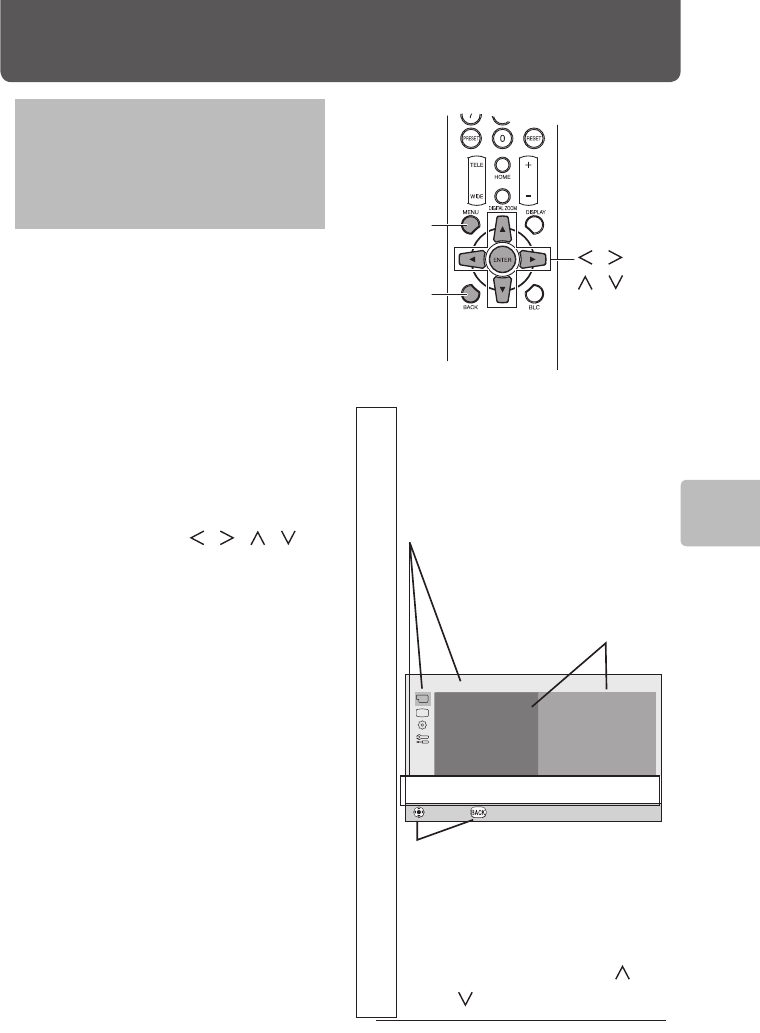
37 37
Conguration via Menus Function
Operating Menus
and Understanding
Screens
With some functions, the camera
can be operated via onscreen
menus displayed on a monitor
connected to the camera.
lWithin explanation of
procedures, menu items are
indicated as being inside
quotes.
lFrom P. 39 on, the
explanations of operations
that can be achieved using
cursor buttons (
/ / / )
are simplied.
/ /
/ /
ENTER
MENU
BACK
1
Press [MENU]
The menu opens.
Adjust the white balance and select
a shooting mode to match the situation.
Camera Functions Setup
ENTER
Program AE
Digital Zoom
White Balance
EXIT
Auto
Off
Auto
Menu item on the top level,
its icon and description
Remote control buttons
that work on this screen
Menu items on
the 2nd level,
current setting
To select another icon on
the top level, press [
]
or [
].
Conguration via Menus Function


















