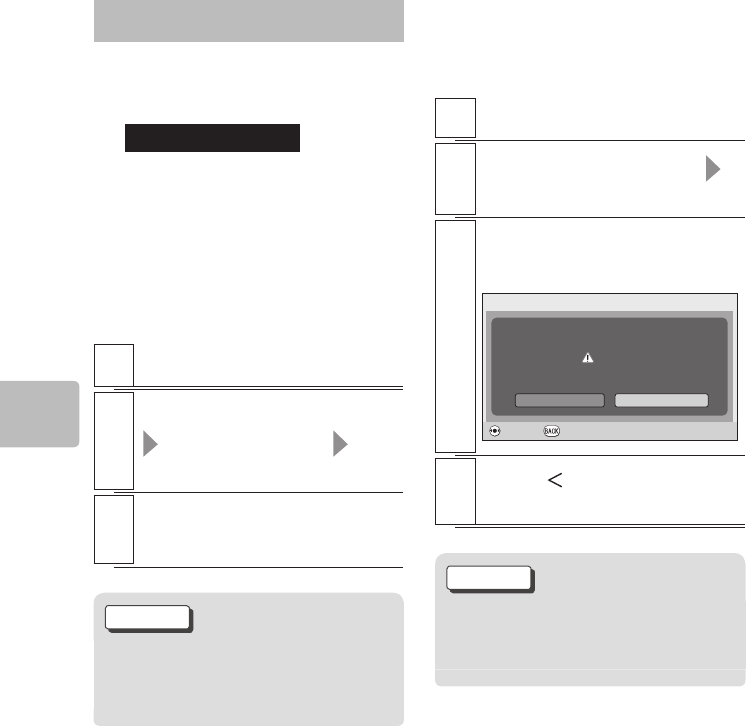
46
Conguration via Menus Function
Initial Setup
Setting the Output
Format (Color System)
VZ-HD4900A
This allows you to congure the
DVI-I image output format.
You can select from between RGB
and YPbPr to match the connected
monitor.
1
Press [MENU]
2
Select [Initial Setup]
[Color System]
[RGB]/[YPbPr]
3
Press [ENTER] to exit
the [MENU]
Caution
Regardless of the output format
setting, the HD-SDI/3G-SDI
output will be YPbPr.
Reverting All Menu
Settings to their Initial
Setup (Reset)
1
Press [MENU]
2
Press [Initial Setup]
[Reset]
3
Press [ENTER]
The following screen opens.
Reset
RETURN
ENTER
Reset?
Yes No
4
Use [ ] to select [Yes]
and press [ENTER]
Caution
If you reset the settings, all of the
presets are lost as well. (P. 35,
P. 53)


















