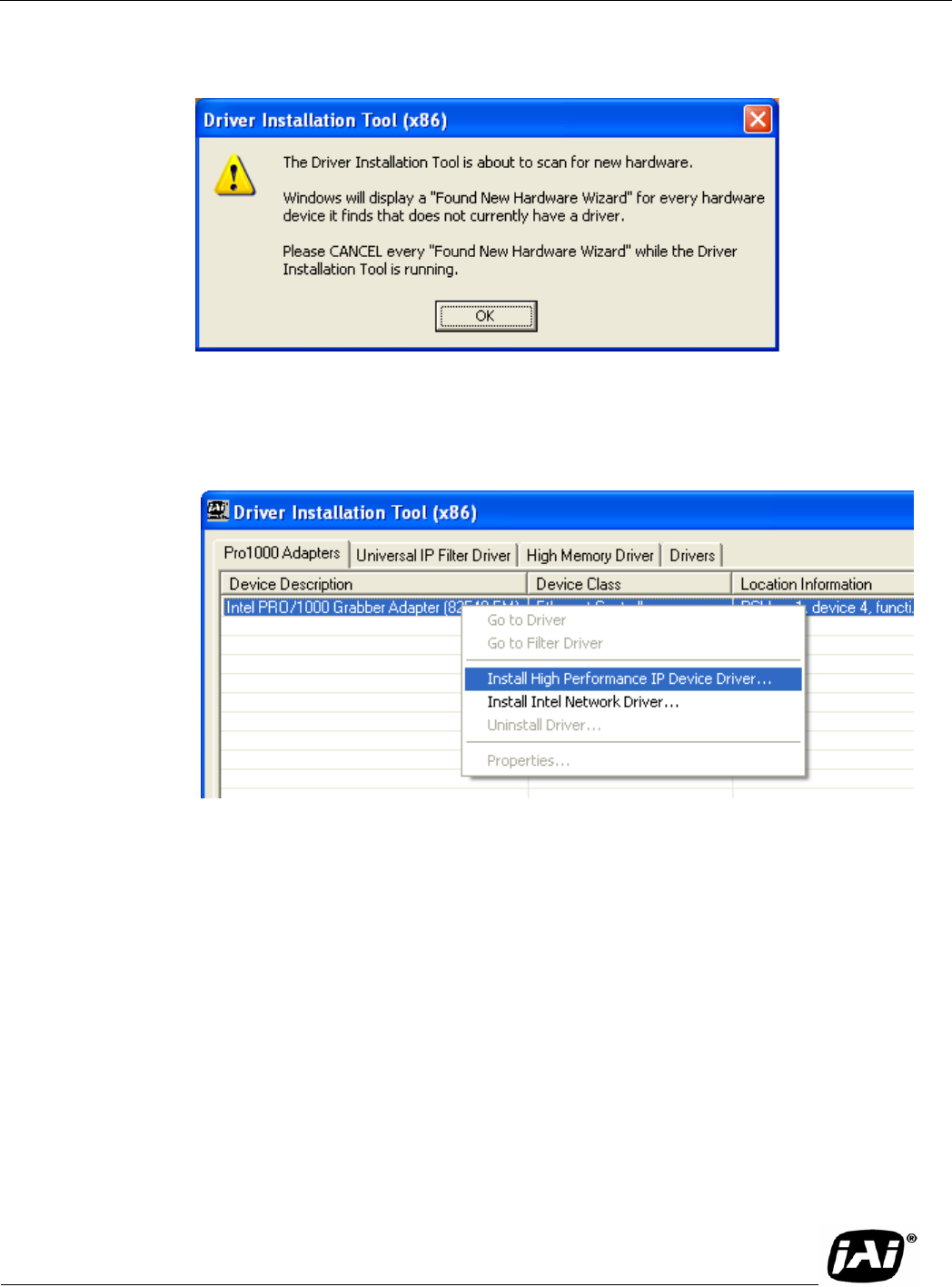
Page 3
TM-4200GE Software
Software Introduction
FIGURE 1. Scanning for Drivers
4. The Driver Installation Tool dialog box appears with a listing of all NIC cards on the system.
5. Right click on the net driver desired for the camera. If the driver is an Intel Pro a high performance
option is available for install.
FIGURE 2. Intel Pro Install Choices
6. Right click on the net driver desired for the camera.
7. Select the desired driver install Install High Performance IP Device Driver or Install Intel Network
Driver. The network installation options vary, based on the NIC installed on the system. A dialog
box asks for verification of the selected install. Click Yes. Follow the instructions on any additional
dialog boxes.
8. For information on other network card installs click Start=>JAI A.S=>Cam2Net=>Documenta-
tion=>Cam2Net IP Device Drivers. An Acrobat file is available with instructions to help guide
you through the proper install.
9. Go to Start=>Programs=->JAI AS=>Cam2Net=>Launch Coyote application to launch the cam-
era control tool.
1.4.3 Uninstalling the Software
To uninstall the JAI GigE camera-control software from the control panel, use the following steps:
1. Open Add or Remove Programs in the control panel.
2. Select JAI Cam2Net from the list of installed software.


















