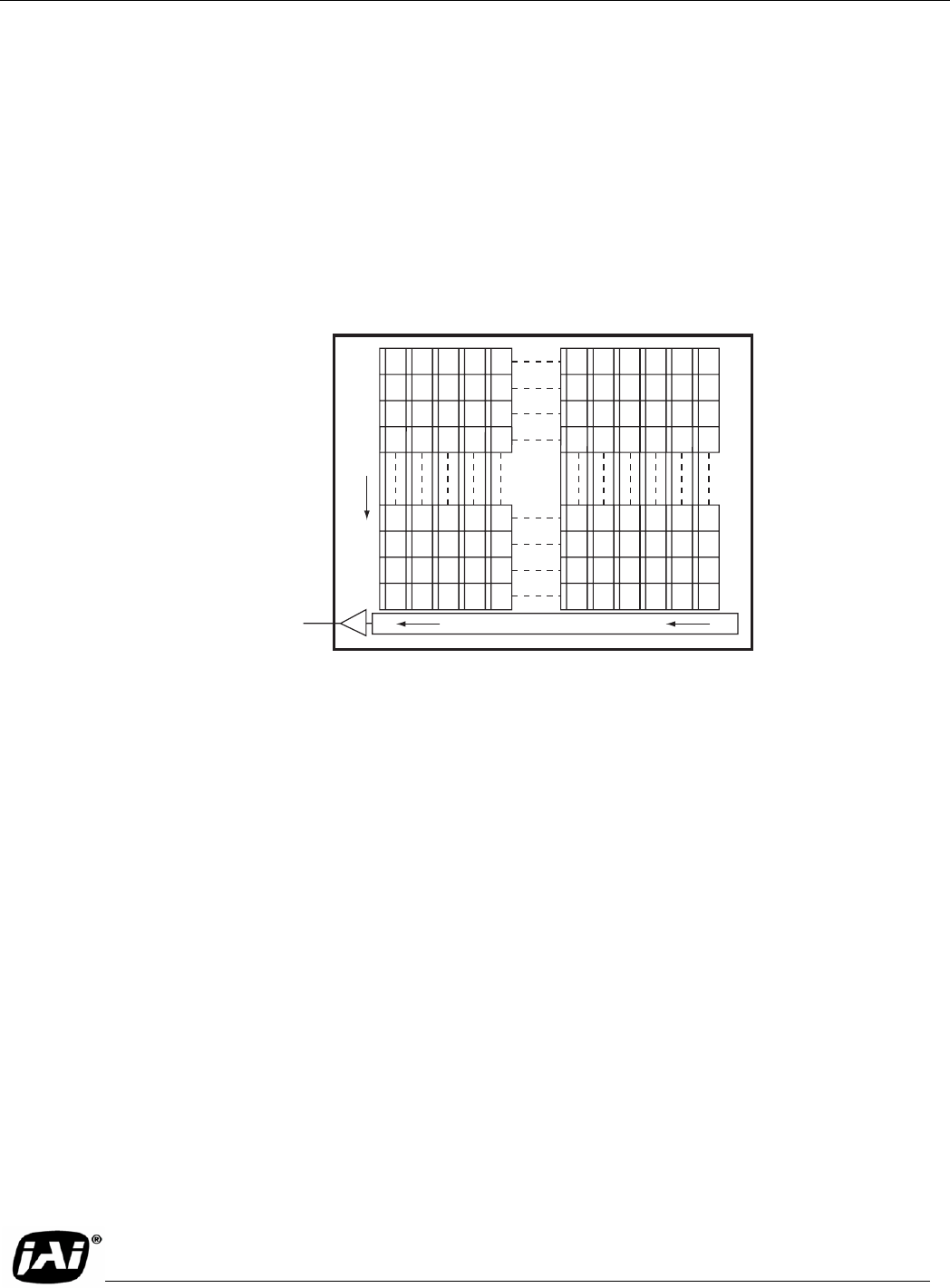
Page 60
TM-4200GE Hardware
Operation
9.2.3 Starting Pixel Configuration
All manufacturers produce identical Bayer CFAs, but there are slight differences between the CCDs
produced by different manufacturers. The first line is generally R and G. The camera timing can be
adjusted to start with either G or R by skipping the very first pixels at each line. The majority of color
interpolation software can select between a variety of pixel relations, such as R/G start or G/R start, as
well as G/B start and B/G start. Once the correct scanning is configured, the rest of the interpolation is
exactly the same. Contact JAI Inc. for further information regarding CCD manufacturers.
FIGURE 61. Example of Color CCD CFA Pattern
9.2.4 Sync and Data
The individual color data is exactly the same as the pixel data. This means that the timing relationships
of the color cameras are also the same as of the monochrome cameras.
For a detailed timing chart, please refer to each monochrome camera’s data sheet and manual.
The following diagram is an example of the TMC-4200GE default mode. FDV and LDV are used
internally for the GigE interface.
Pixel 1
Last pixel of 1st Line
Last pixel
Horizontal Shift Registers
CCD Output
GGG GGG
GGG GGG
GGG GGG
GGG GGG
GG GGG
GG GGG
GG GGG
GG GGG
RR RRR
RR RRR
RR RRR
RR RRR
BBB BBB
BBB BBB
BBB BBB
BBB BBB
CCD


















