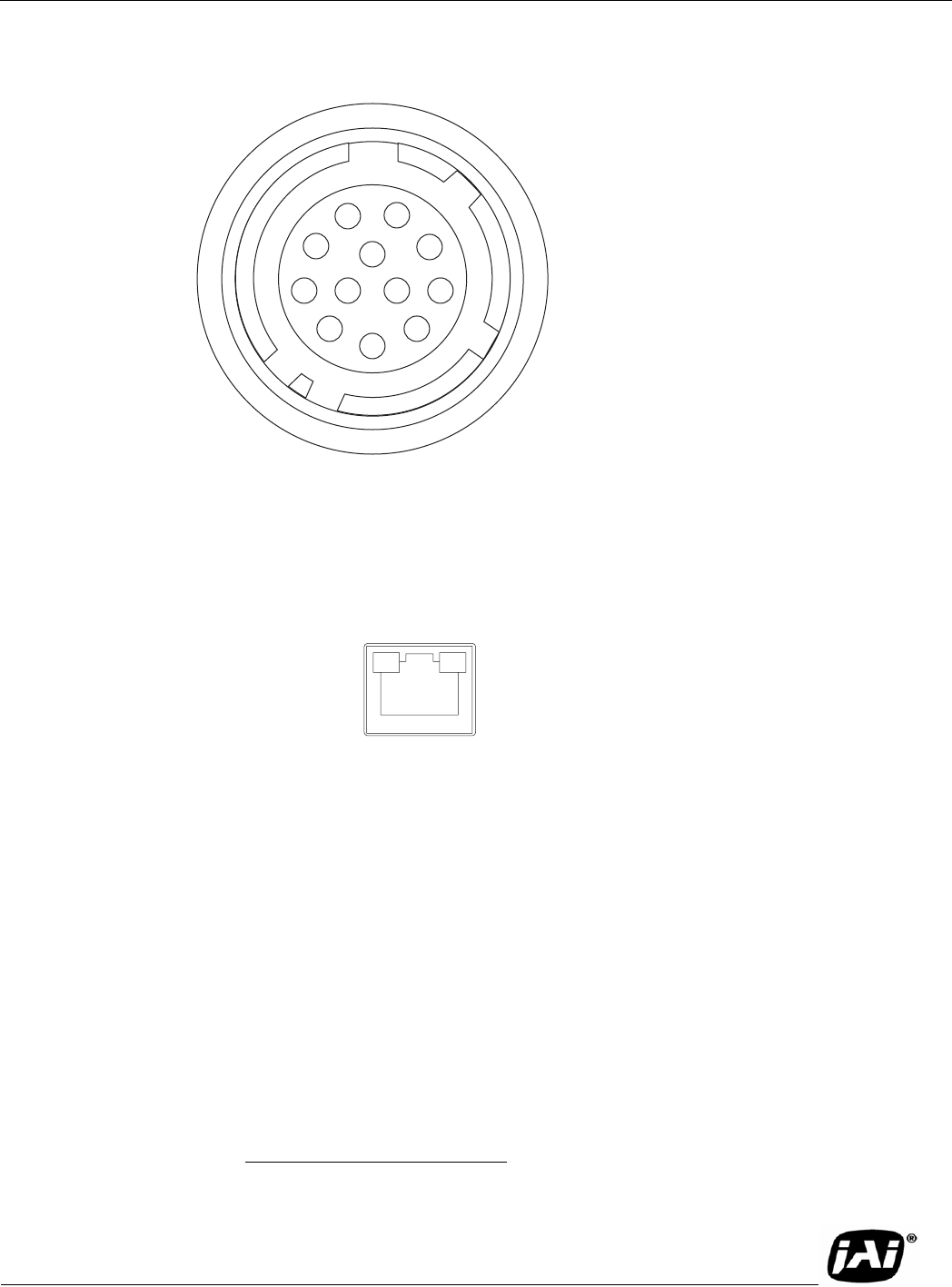
Page 7
TM-4200GE Software
Connectors
FIGURE 7. HR10A-10R-12P
2.2 Ethernet
The GigE socket, marked on the camera’s back panel as GigE, is a standard RJ-45 Ethernet socket. Use
at least cat5e UTP cables (Cat6 cables are preferred). If you wish to connect the camera directly to a PC,
you must use a cross-over cable. Refer to the Cam2Net User's Manual for details.
1
FIGURE 8. Ethernet GigE Socket
1. JAI recommends the use of shielded cables to reduce emissions and for CE/FCC
compliance. Double-shielded cables further reduce emissions.
1
9
2
10
8
3
11
12 7
4
5
6
Gi
g
E


















