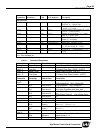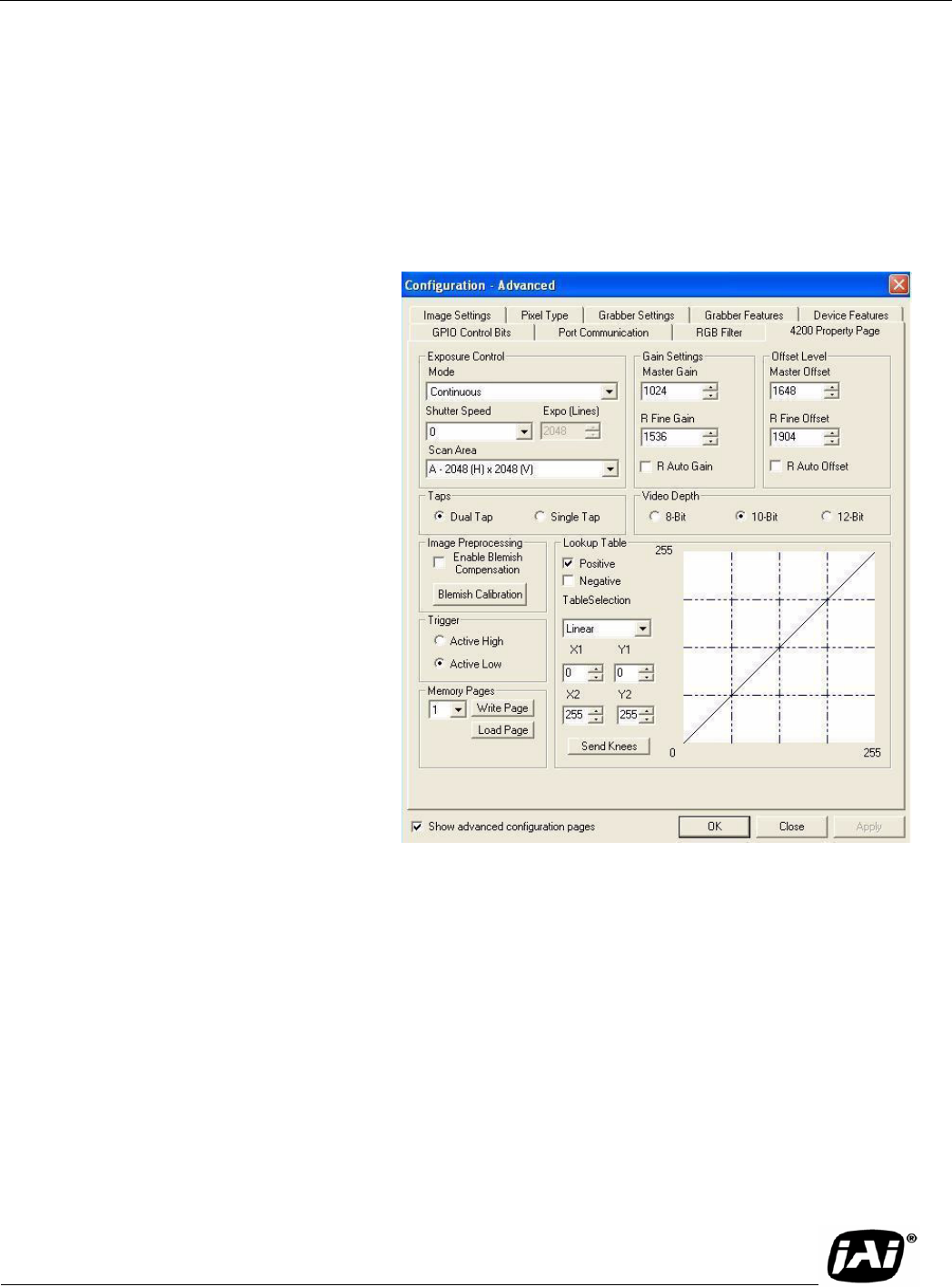
Page 35
Dual-Tap TM-4200GE AccuPiXEL Series Camera-Control Software
Introduction
6.4 GUI Features
The following is a list of camera functions that PC serial commands can control. The Dual-Tap
AccuPiXEL series Camera Link cameras use differential serial communication through the Camera
Link connector on the rear panel of the camera. The interface shown here is for the TM/TMC 4200 CL
cameras.
FIGURE 31. Main DualTap AccuPiXEL Window
• Exposure Control
- Mode
- Shutter Speed
- Expo / Lines
- Scan Area
• Scan
- Area
- Mode
• Gain Settings
- Master Gain
- R Fine Gain
- R Auto Gain
check box
• Offset Voltage
- Master Offset
- R Fine Offset
- R Auto Offset
• Taps
• Video Depth
• Image Pre-processing
• Control Signals
• Trigger
• LUT
- Positive
- Negative
- Table Selection
- X1, Y1, X2, Y2
- Send Knees
• Show advanced configuration pages check box