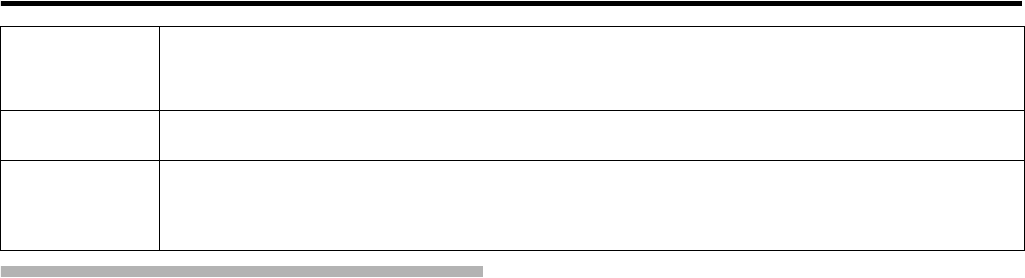
89
[CAMERA CONTROL] Terminal at the Rear
of VR-N900U (VR-N900U)
The analog camera acts as a network encoder (IP video server) in
the VR-N900U system, and the device name assigned to it is
[N900]. The [CAMERA CONTROL] terminal at the rear is assigned
as
A
COM1
B
on the Camera Settings screen.
(
A
Page 88)
E Camera Type
For specifying whether the camera corresponding to the selected number is [Fixed] or [Moveable].
Fixed : Fixed Camera
Moveable : PTZ Camera
F Device Port
This option is enabled only if
A
Moveable
B
is selected in the [Camera Type] item
E
.
For specifying which control port on the network encoder (IP video server) to use for controlling the PTZ features.
G Port Addr.
This option is enabled only if
A
Moveable
B
is selected in the [Camera Type] item
E
.
Use this option to specify the port address of the camera. The port address is usually set to
A
0
B
or
A
1
B
.
If the PTZ cameras are serially connected, they are identified by their the port addresses. Refer to the camera’s
[INSTRUCRTIONS] for the recommended settings.


















