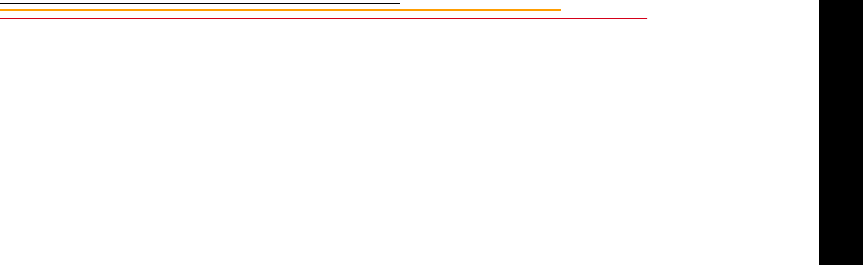
Contents
AC Adapter............................................................................................ 3-12
Connecting the AC Adapter .......................................................... 3-13
Using PC Cards ............................................................4-1
PC Cards .................................................................................................. 4-1
Dual Slots for PC Cards........................................................................... 4-2
Inserting/Removing PC Cards ......................................................... 4-3
Formatting a PC Card ...................................................................... 4-6
Selecting a PC Card or Folder ................................................................. 4-8
Selecting a PC Card or Folder ......................................................... 4-8
Saving Files ..................................................................5-1
JPEG and TIFF File Processing............................................................... 5-1
Processing with Two PC Cards .......................................................5-1
Processing Images ...........................................................................5-2
Changing Processing Settings ......................................................... 5-5
Working with TIFF Custom Files on your Computer .....................5-7
IPTC Data Management .......................................................................... 5-8
Loading IPTC Data from a PC Card ............................................... 5-9
Configuring Your Camera ...........................................6-1
Date and Time.......................................................................................... 6-1
Dioptric Adjustment of the Viewfinder................................................... 6-2
Custom Functions .................................................................................... 6-3
Selecting and Setting Custom Functions .........................................6-3
Resetting Individual Custom Functions ..........................................6-5
Resetting All Custom Functions At Once ....................................... 6-5
Custom Function Chart ...................................................................6-6
Resetting the Camera to Its Initial Settings............................................ 6-19


















