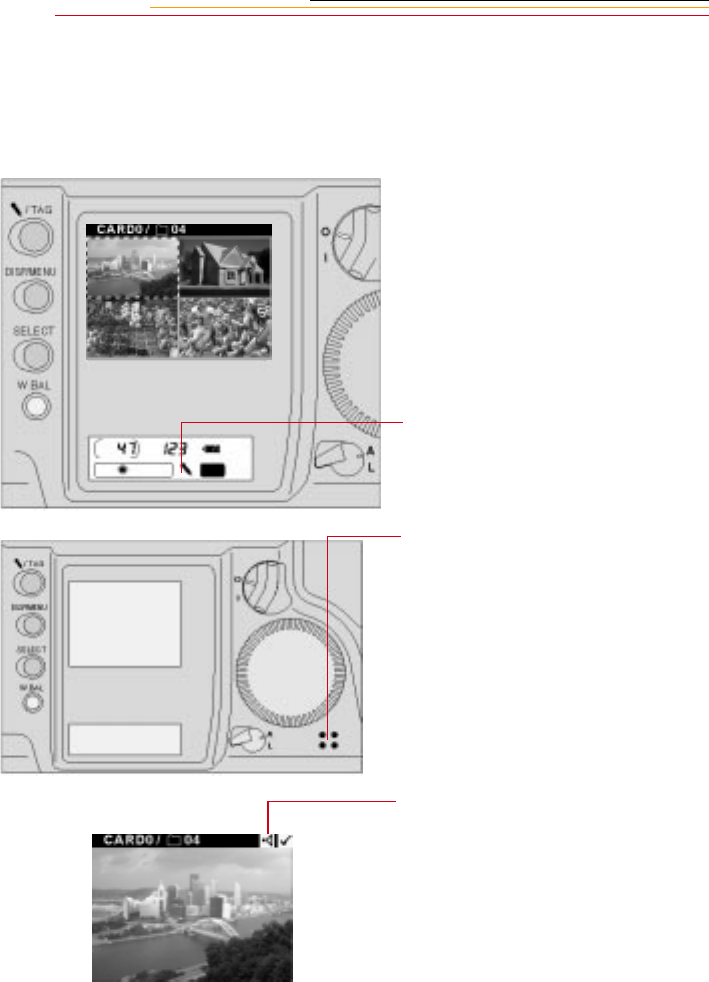
7-16
Associating a Sound File with an Image
You can record sound files for your images, then play back the sound files using the DCS
Host software (if your computer has a sound board).
3 Speak into the microphone
while continuing to press the
RECORD/TAG button.
4 Release the RECORD/TAG
button.
The recording stops and the
Microphone icon disappears
from the Back LCD Panel.
A Sound icon appears in the
Menu bar, indicating that the
currently selected image has one
or more associated sound files.
1 Select an image.
☛ This is not necessary if you
wish to associate a sound file
with the last image captured.
2 Press and hold the RECORD/
TAG button.
A Microphone icon appears in
the Back LCD Panel. This
indicates that you can begin
recording.


















