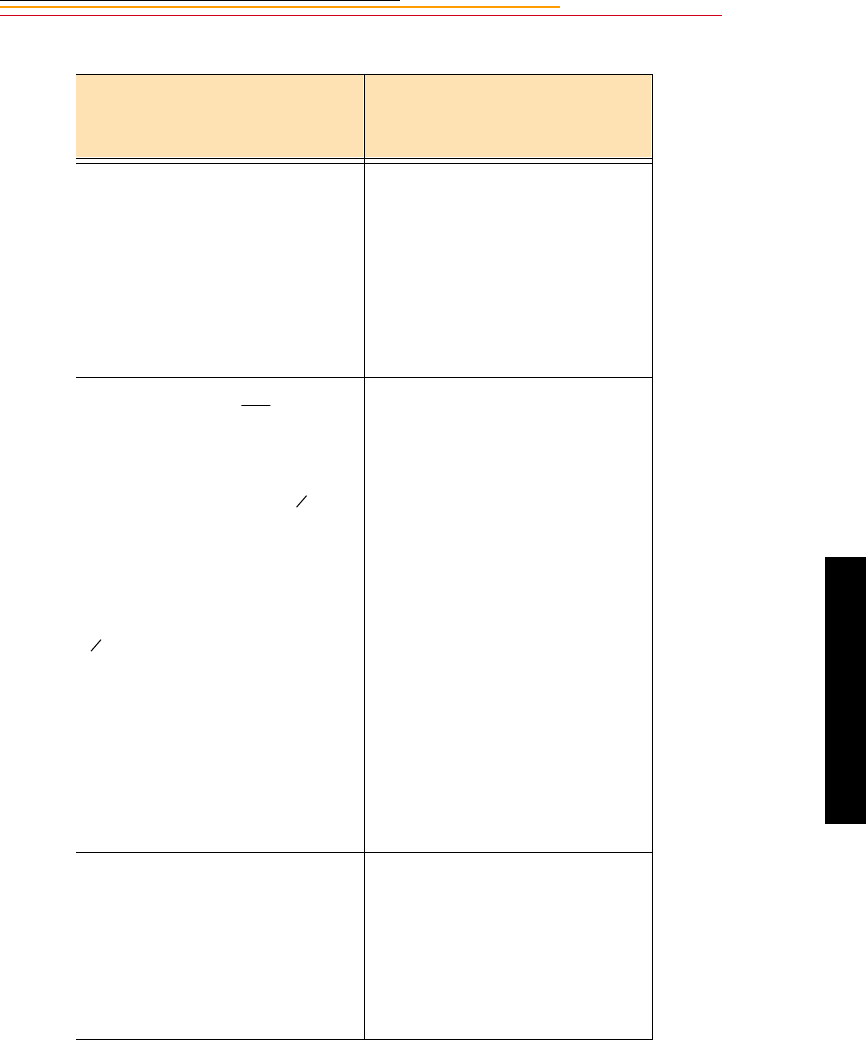
6-15
6
Configuring
Operation
Useful Situations
Focusing point superimposed (red)
Superimpose is prohibited
You might use this option if you are
annoyed by the AF frame illumination in
the viewfinder, or if you frequently use
manual focusing to adjust the final focus.
Focusing Point selector ( ) and Main
dial
Exposure Compensation button ( ) +
Main dial
Independent operation of Quick Control
dial or Exposure Compensation button
( ) + Main dial
• Focusing point selection using the Quick
Control dial is possible during metering
operation when the 6-second metering timer is
activated, or during continuous shooting in Al
Servo AF mode.
• After the far left or far right focusing point is
selected, selection cannot proceed in the same
direction.
0,1: This option makes it possible to match
your camera’s button operations to
existing EOS-1 or EOS 5-A2/A2E
cameras.
2: This option lets you track the subject
with the focusing point in real-time by
operating the Quick Control dial. This
can be useful when you are tracking a
moving subject using the Focus
Prediction control in AI Servo AF
mode.
Normal operation
Mirror up operation
This is effective for preventing camera
shake caused by mirror operation shock
when making long exposures. Use of a
tripod is recommended.
.....
+
-
+
-


















