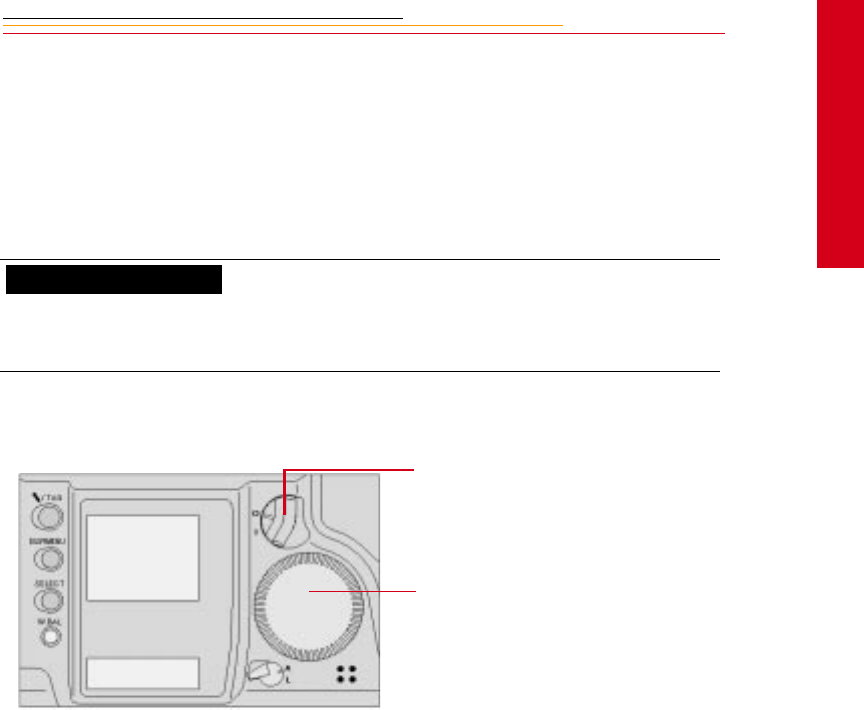
8-37
8
Exposure
Exposure Compensation
When capturing images in an AE shooting mode, you can compensate the exposure
according to the subject conditions either by using the Quick Control dial while looking
through the viewfinder or by using the Exposure Compensation button and the Main dial.
Exposure can be compensated up to +/-3 stops in 1/3-stop increments.
Setting Exposure Compensation
(page 6-6)
In addition to 1/3-stop increments,
the exposure compensation amount
can also be input in 1/2-stop
increments.
1 Set the Quick Control Dial
switch to On (|).
2 Focus the subject and confirm
the exposure.
3 Turn the Quick Control dial to
set the desired exposure
compensation amount.
☛ The Quick Control dial is
active only when the Shutter
button is half pressed or while
the six-second timer is
operating
Custom Function F-6


















