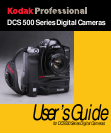Using the Quick Control Dial ................................................................ 2-15
Using the Quick Control Dial For Digital Functions .................... 2-15
Using the Quick Control Dial For Non-digital Functions ............. 2-16
Buttons................................................................................................... 2-17
Attaching the Lens................................................................................. 2-18
Removing the Lens ....................................................................... 2-19
The Imager............................................................................................. 2-20
Anti-aliasing filter.................................................................................. 2-20
IR Filter.................................................................................................. 2-20
Illuminating the LCD Panels ................................................................. 2-21
Camera Straps........................................................................................ 2-22
Attaching the Neck Strap .............................................................. 2-22
Attaching the Hand Strap .............................................................. 2-22
Attaching the Hand Strap and Neck Strap .................................... 2-24
Powering Your Camera ............................................... 3-1
Turning the Camera On and Off.............................................................. 3-1
Batteries ................................................................................................... 3-2
Inserting/Removing Batteries .......................................................... 3-3
Checking Battery Status .................................................................. 3-5
Battery Charger........................................................................................ 3-6
To Charge Batteries .........................................................................3-7
Conditioning .................................................................................... 3-9
Battery Conservation ............................................................................. 3-10
PowerSave Mode .......................................................................... 3-10
Six Second Timeout ...................................................................... 3-10
Situations Using Extra Battery Power ........................................... 3-10
Image Display Timeout ................................................................. 3-11