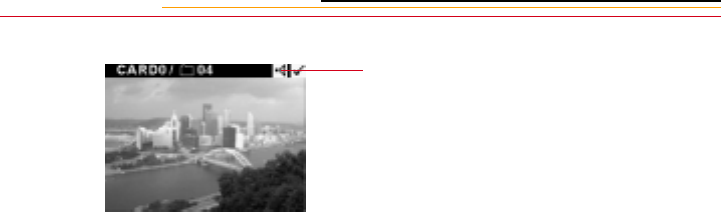
11-10
You will not be able to record sounds and the Microphone icon will not be displayed in the
Back LCD panel under the following circumstances:
✔ No image in the current folder
✔ You are using the DCS Host software in Test Shot mode. (Refer to the KODAK
PROFESSIONAL DCS Host Software User’s manual on the CD included with
your camera.)
A Sound icon is displayed at the
right of the menu bar, indicating
that the selected image has an
associated sound file.


















