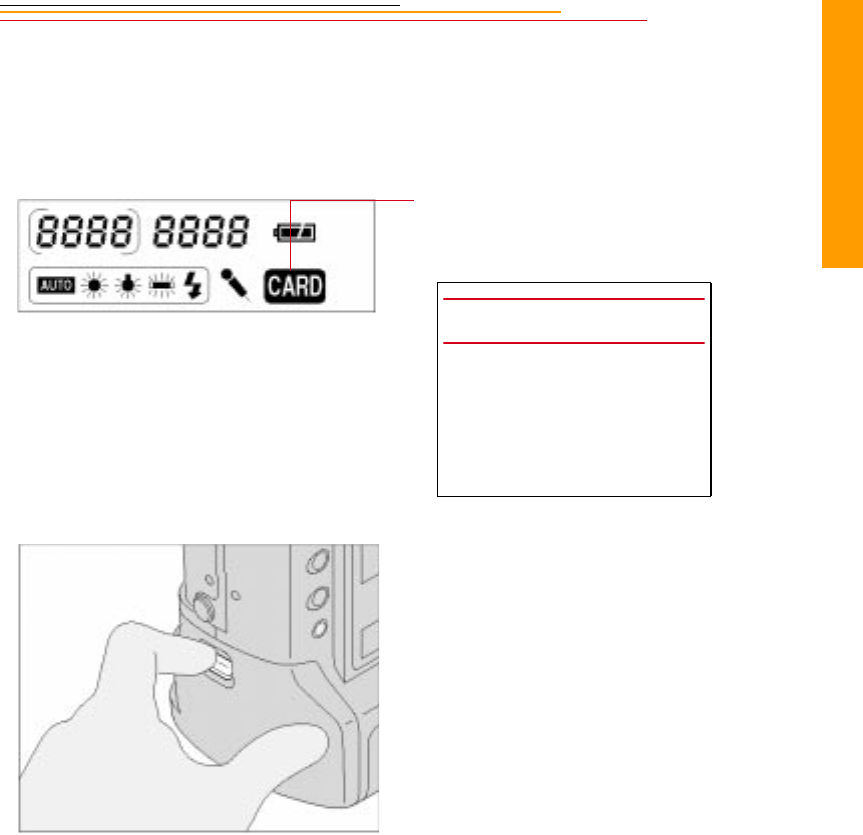
4-3
4
PC Cards
Inserting/Removing PC Cards
It is not necessary to turn off the camera before inserting or removing a card.
To Insert or Remove a PC Card
1 Check the Card icon on the Back
LCD panel. It blinks when a
card is busy.
2 Place your index finger on the
door latch and press downward
while opening the Battery/PC
Card door with your thumb and
finger.
IMPORTANT:
Do not remove a card while the
icon or the Card Busy light are
blinking. (You can lose data if
you remove the PC Card while it
is busy.)


















