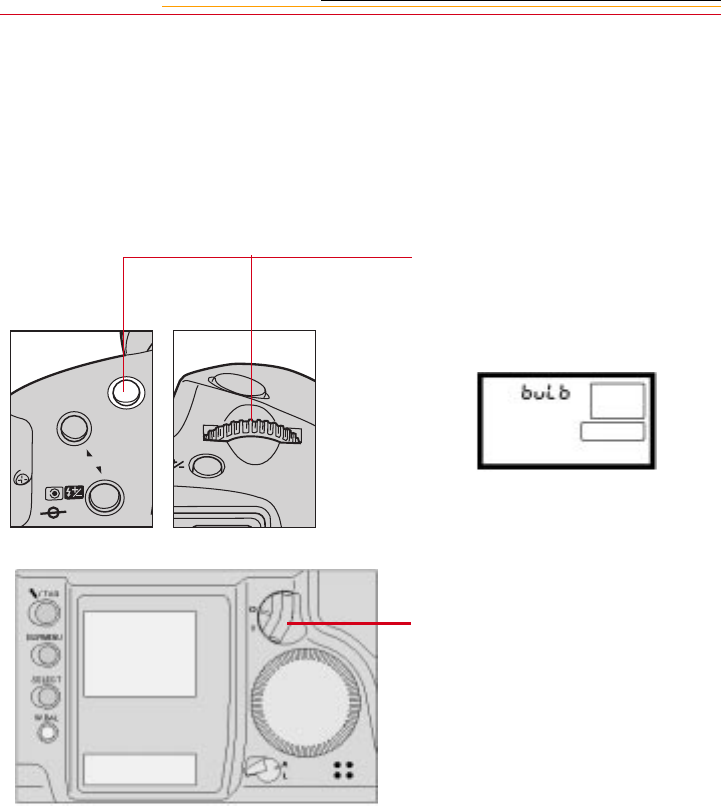
8-28
Bulb Exposure [buLb]
The shutter stays open for as long as you press the Shutter button. By connecting the
optional Remote Switch RS-80N3 to the camera’s remote control socket, you can keep the
shutter open without holding the Shutter button pressed. Use this mode when long
exposures are required, such as for pictures of night scenes and fireworks displays.
☛ See your Canon dealer regarding the Remote Switch RS-80N3.
1 Press and hold the Shooting
Mode Selector button and turn
the Main dial until “buLb”
appears in the Top LCD panel.
2 Release the Shooting Mode
Selector button.
3 Set the Quick Control dial
switch to (
| ).
4 While looking at the Top LCD
panel, turn the Main dial or
Quick Control dial until the
desired aperture value appears in
the display.
AF
ISO
MODE


















