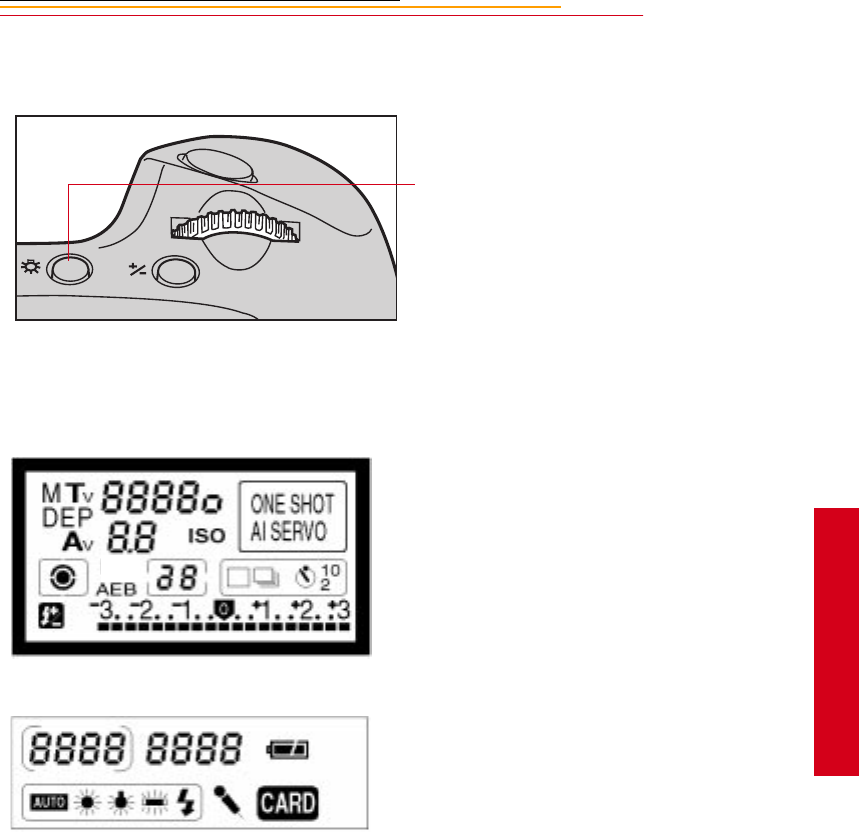
2-21
2
Your Camera
Illuminating the LCD Panels
You can illuminate the Top and
Back LCD panels for easy viewing
at night or in low light situations. To
do so, press the Panel Illumination
button. The panels remain
illuminated for approximately six
seconds. To turn off the illumination
before six seconds elapse, press the
Panel Illumination button again.
The LCD panel illumination goes
out automatically approximately
two seconds after you capture an
image.
☛ You can keep the Top and
Back LCD panels illuminated
longer than six seconds by
pressing any operation button
again while the illumination
timer is activated.
☛ The LCD panels cannot be
illuminated during bulb
exposures.
Top LCD Panel
Back LCD Panel


















