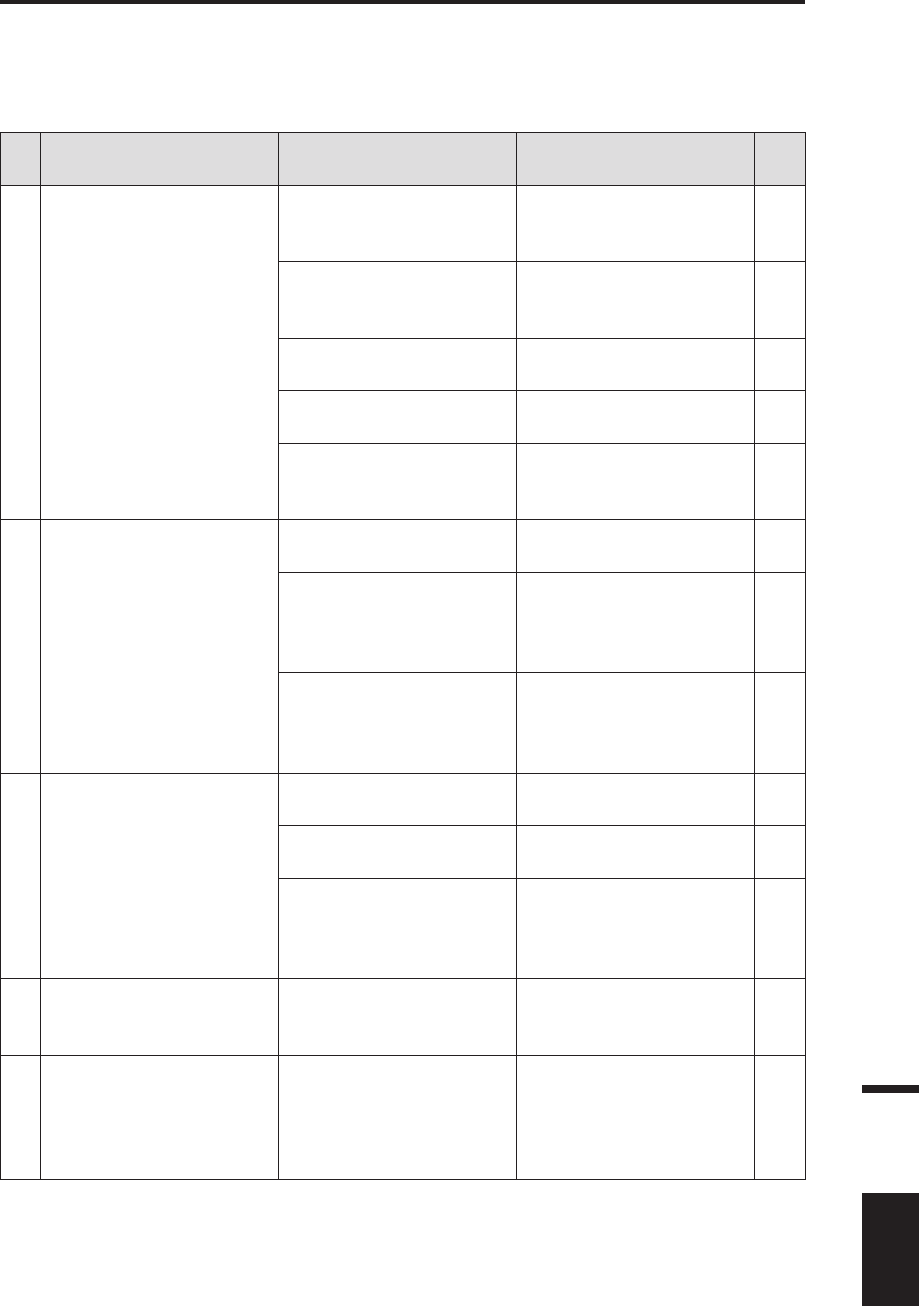
113
Description
Error
No.
Symptom Item to Check Corrective Action
Page to
Refer
1
No display on LCD
screen even after power
is on.
Has AC adapter been
properly plugged to AC
outlet?
Connect AC adapter.
23
Has AC adapter been
connected to this instru-
ment?
Connect AC adapter.
23
Is AC power source
within rated?
Use within +/-10% of the
nominal voltage.
8
Have batteries been
placed?
Place batteries.
25
Haven't batteries
drained?
Replace with new batter-
ies or connect with AC
adapter.
25
2
Nothing is visible
through finder.
Isn't lens cap on objec-
tive lens?
Remove lens cap.
-
Hasn't ND filter covered
objective lens?
Do not use ND filter
except for the case when
object to measure is of
high luminance.
-
Hasn't ND filter covered
finder?
Do not use ND filter
except for the case when
object to measure is of
high luminance.
-
3
Does not accept key
operation.
Hasn't remote mode
been set?
Press [ESC] key to can-
cel remote mode.
99
Don't you press unfunc-
tional key?
Press correct key.
-
Hasn't it been KEY
LOCK?
Press [KEY LOCK] key
for approx. 2 or more
seconds to release KEY
LOCK.
14
4
Measurement unavail-
able even after pressing
measurement button
Doesn't menu screen
appear?
Conduct measure
-
ment with measurement
screen appearing.
18
5
Gap between entered
value in calibration
value or target color
and that appearing after
setting
Calculation error could
be found by 1 digit.
116
Error Check
Should error be found in this instrument, try corrective actions shown in the following
table. If this does not help, this instrument has possibly been broken. Please contact the
nearest KONICA MINOLTA SENSING authorized service facility with error number and
version of your instrument. Version can be identified in procedure on p.116.


















