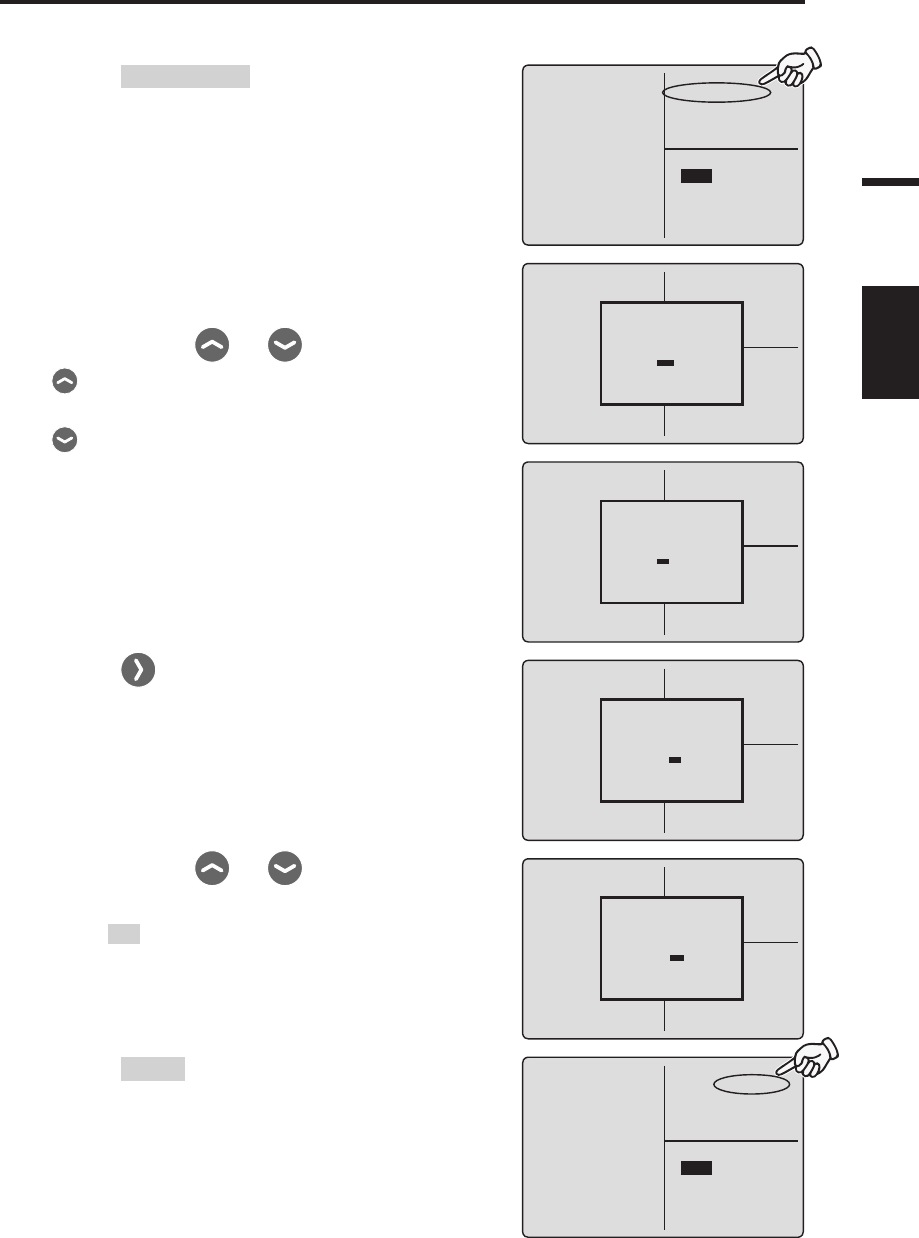
29
Setting
3.
Press
MEAS SPEED
key to select
measurement speed.
<SPD> switches in order of AUTO
→
LTD.AUTO
→
S-FAST
→
FAST
→
SLOW
→
S-SLOW
→
MANU
→
AUTO while this key is pressed.
MANU Setting
Screen to set measurement time from appears.
4.
Press either
or
key to set value.
key for larger number. If kept pressed,
value continuously increases.
key for smaller number. If kept pressed,
value continuously becomes small.
5.
press
key to move cursor
to second digit position.
6.
Press either
or
key to set value.
Selectable measurement time range is 1 to 60 sec.
Press ESC key to stop.
7.
Press
ENTER
key to fix
measurement time.
Measurement time setting remains
even after switching OFF (O).
MEAS
SPEED
CH00:
<
DEFAULT
>
Lv ------
cd/m
2
x ------
y ------
<
MODE
>
SINGLE
[ ] [ 2° ]
<
ANGL
>
1
°
VIEW
<
SPD
>
MANU: 1
<
SYNC
>
NO SYNC
<
LENS
>
STANDARD
<
MEM
>
AUTO NUM
<
MEMORY DATA
>
MOOO:(NO DATA)
Lv ------
x ------
y ------
CH00:
<
DEFAULT
>
Lv ------
cd/m
2
x ------
y ------
<
MODE
>
SINGLE
[ ] [ 2° ]
<
ANGL
>
1
°
VIEW
<
SPD
>
MANU :30
<
SYNC
>
NO SYNC
<
LENS
>
STANDARD
<
MEM
>
AUTO NUM
<
MEMORY DATA
>
MOOO:(NO DATA)
Lv ------
x ------
y ------
CH00:
<
DEFAULT
>
Lv ------
cd/m
2
x ------
y ------
<
MODE
>
SINGLE
[ ] [ 2° ]
<
ANGL
>
1
°
VIEW
<
SPD
>
MANU: 1
<
SYNC
>
NO SYNC
<
LENS
>
STANDARD
<
MEM
>
AUTO NUM
<
MEMORY DATA
>
MOOO:(NO DATA)
Lv ------
x ------
y ------
CH00:
<
DEFAULT
>
Lv ------
cd/m
2
x ------
y ------
<
MODE
>
SINGLE
[ ] [ 2° ]
<
ANGL
>
1
°
VIEW
<
SPD
>
MANU: 1
<
SYNC
>
NO SYNC
<
LENS
>
STANDARD
<
MEM
>
AUTO NUM
<
MEMORY DATA
>
MOOO:(NO DATA)
Lv ------
x ------
y ------
CH00:
<
DEFAULT
>
Lv ------
cd/m
2
x ------
y ------
<
MODE
>
SINGLE
[ ] [ 2° ]
<
ANGL
>
1
°
VIEW
<
SPD
>
MANU: 1
<
SYNC
>
NO SYNC
<
LENS
>
STANDARD
<
MEM
>
AUTO NUM
<
MEMORY DATA
>
MOOO:(NO DATA)
Lv ------
x ------
y ------
<
MEAS SPEED
>
1s
<
MEAS SPEED
>
31s
<
MEAS SPEED
>
30s
<
ANGL
>
1
°
VIEW
<
SPD
>
MANU: 1
<
SYNC
>
NO SYNC
<
LENS
>
STANDARD
<
MEM
>
AUTO NUM
<
MEMORY DATA
>
MOOO:(NO DATA)
Lv ------
x ------
y ------
CH00:
<
DEFAULT
>
Lv ------
cd/m
2
x ------
y ------
<
MODE
>
SINGLE
[ ] [ 2° ]
<
MEAS SPEED
>
31s


















