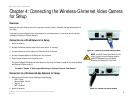2
Chapter 1: Introduction
What’s in this User Guide?
Wireless-G Internet Video Camera
What’s in this User Guide?
This user guide covers the steps for setting up and using the Wireless-G Internet Video Camera.
• Chapter 1: Introduction
This chapter describes the Camera’s applications and this User Guide.
• Chapter 2: Planning Your Wireless Network
This chapter discusses a few of the basics about wireless networking.
• Chapter 3: Getting to Know the Wireless-G Internet Video Camera
This chapter describes the physical features of the Camera.
• Chapter 4: Connecting the Wireless-G Internet Video Camera
This chapter instructs you on how to connect the Camera to your network before you run the Setup Wizard.
• Chapter 5: Setting up and Mounting the Wireless-G Internet Video Camera
This chapter instructs you on how to use the Setup Wizard for setup and configuration of the Camera, as well
as how to mount the Camera.
• Chapter 6: Installing and Using the Wireless-G Internet Video Camera Utility
This chapter explains how to install and use the Wireless-G Internet Video Camera Utility on your PC, so you
can view and record video.
• Chapter 7: Setting up the Intamac Camera Monitoring Service
This chapter discusses the advantages of the Intamac Camera Monitoring Service and walks you through the
setup procedure.
• Chapter 8: Setting up the Linksys SoloLink™ DDNS Service
This chapter discusses the advantages of the SoloLink DDNS Service and walks you through the setup
procedure.
• Chapter 9: Using the Wireless-G Internet Video Camera Web-based Utility
This chapter describes the Web-based Utility and the features available, so you can use and alter advanced
configuration settings.
• Appendix A: Troubleshooting
This appendix describes some problems and solutions, as well as frequently asked questions, regarding
installation and use of the Camera.