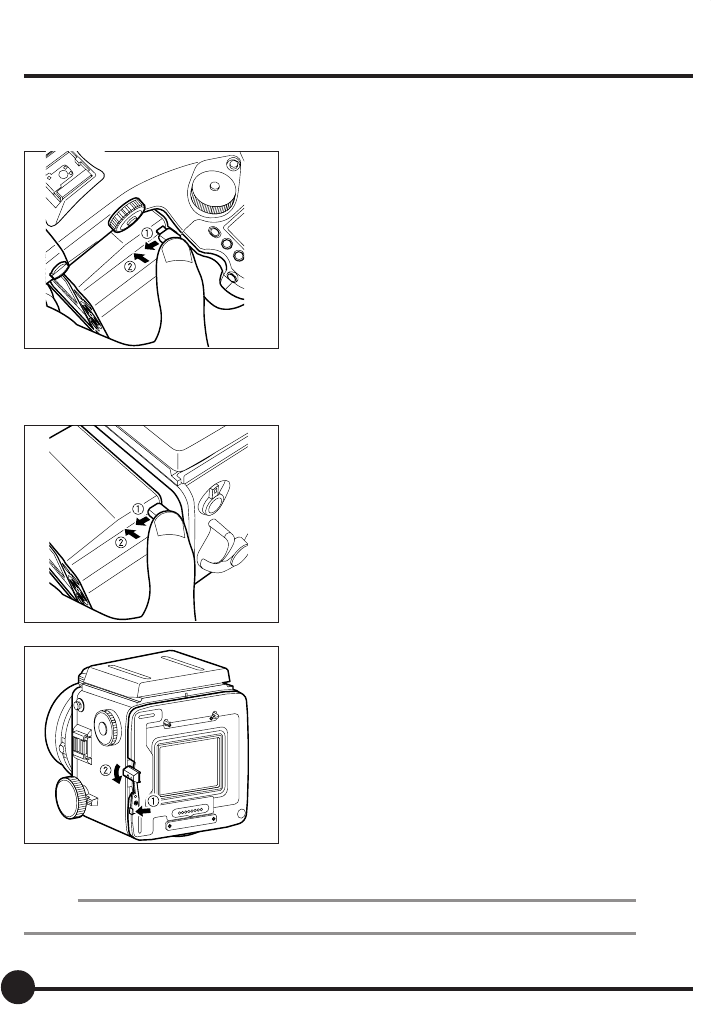
20
Removing the Mamiya ZD Back (for the 645AFDII)
1. Remove the Mamiya ZD Back from the
camera.
q Pull the detachment lever.
w Press the lever into the unit while si-
multaneously pulling it out.
The Mamiya ZD Back can then be de-
tached from the camera.
Removing the Mamiya ZD Back (for the RZ67PRO IID)
1. Remove the Mamiya ZD Back from the
Adapter.
q Pull the detachment lever.
w Press the lever into the unit while si-
multaneously pulling it out.
The Mamiya ZD Back can then be de-
tached from the adapter.
2. Remove the Digital Back Adapter
HX701.
q Push the lever on the Digital Back
Adapter HX701 outwards.
w Press the stopper as far as it will go
in the direction of the arrow.
The adapter can then be detached from
the camera.
MEMO
The Digital Back Adapter HX701 can be detached with the Mamiya ZD Back fitted.
Preparing the Mamiya ZD Back
CA
NCEL
M
ENU
W B
O
K
CANCEL
MENU
W B
OK
01_ZD back_E_p011-020 07/3/9, 20:3720


















