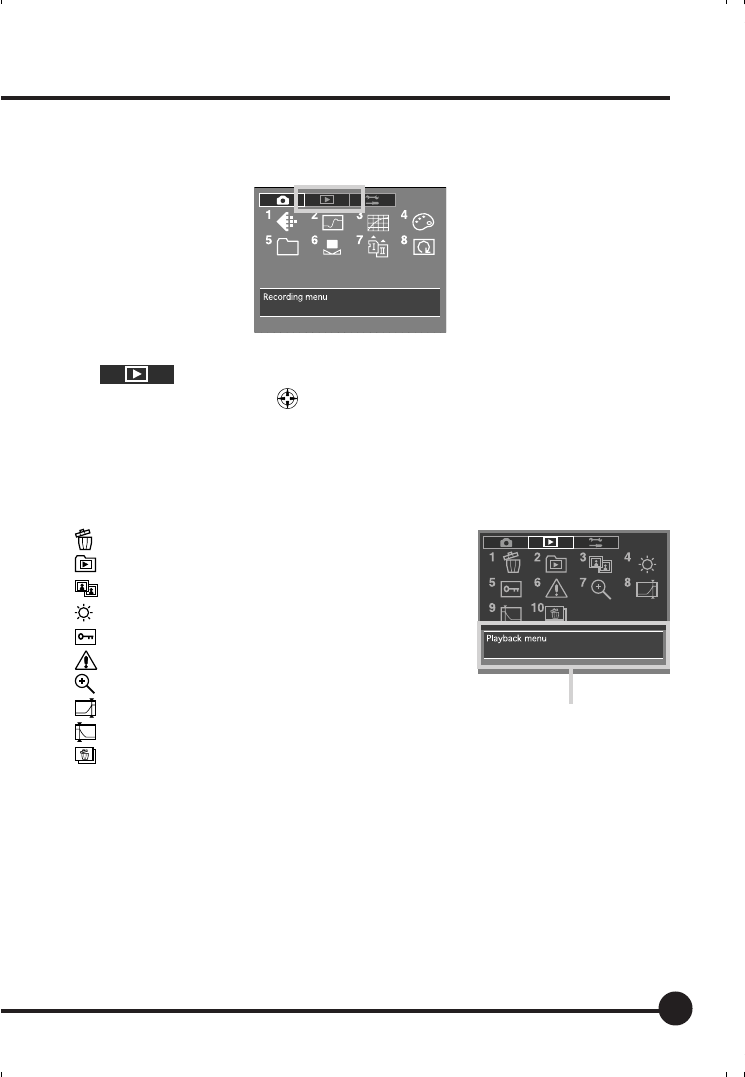
67
The following screen will be displayed on the LCD monitor when the MENU
button is pressed.
The [
] symbol displayed second from the left indicates the Playback
Menu. Use the toggle key
to select the playback menu when the menu
symbol has been selected.
Playback Menu
The Playback Menu contains the following parameters:
: [1] Erase Image
: [2] Playback Folder
: [3] Slide Show
: [4] LCD Brightness
: [5] Protect/Unprotect
: [6] Highlight/Shadow Alerts
: [7] Set Magnification
: [8] Highlight Alert Level 1
: [9] Shadow Alert Level
: [10] Select File Type to Erase
* The name of the menu currently selected, the details of the icon, and the current pa-
rameter setting will be displayed at the parameter status display area of the menu on
the digital LCD panel.
Playback Menu
Parameter status display area
06_ZD back_E_p067-082 07/3/9, 20:4267


















