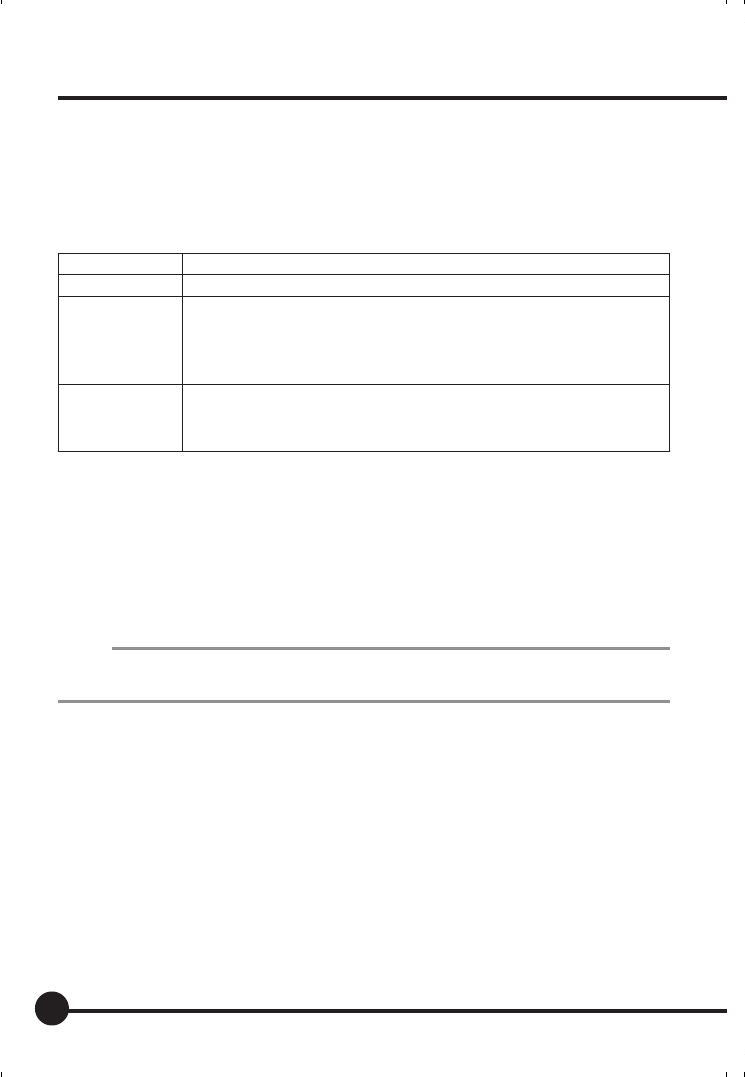
32
Image-Related Settings
Image Quality
You can select the quality of the images you capture.
There are three image settings to choose from: RAW uncompressed format,
JPEG compressed format and RAW+JPEG format.
Quality Description
RAW Images are recorded in RAW (uncompressed) format.
Images are recorded in RAW (uncompressed) and JPEG (compressed)
RAW + JPEG
format.
For JPEG format, you can choose from 3 images sizes (L, M, S) and 3
compression rates (FINE, NORMAL, BASIC).
Images are recorded in JPEG (compressed) format.
JPEG For JPEG format, you can choose from 3 images sizes (L, M, S) and 3
compression rates (FINE, NORMAL, BASIC).
RAW Data
RAW data is image data that has not undergone any processing in this unit
and has the extension .MEF. To view RAW image data on a computer, it must
first be converted to processing, editing and general use format (TIFF, JPEG)
by Mamiya Digital PhotoStudio software. This process is called “developing.”
MEMO
•RAW+JPEG images can be erased simultaneously, or you can use the menu settings to erase
them separately. (Playback Menu [10] Select File Type to Erase P.129)
Image Size
You can choose the size of the images you capture. A large image size is best
if you want to print large pictures.
Choose the image size when selecting the image quality.
03_ZD back_E_p031-052 07/3/9, 20:3932


















