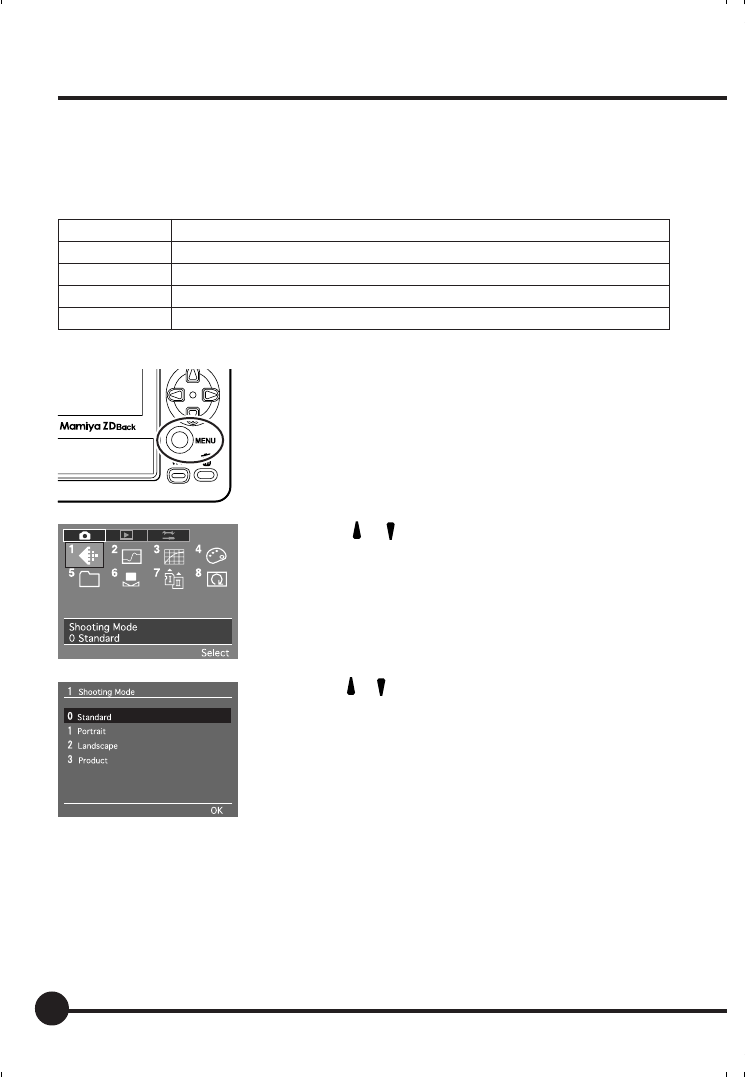
44
Setting the Color Mode
You can set the color reproduction of the images you capture. There are four
color modes to choose from: standard, portrait, landscape and products.
The default setting is standard mode.
Color mode Description
Standard Produces the most natural color tones. Suitable for most pictures.
Portrait Emphasizes skin tones. Suitable for portrait pictures.
Landscape Emphasizes bright greenery and blue skies. Suitable for landscape pictures.
Products Emphasizes primary colors. Suitable for pictures of products.
1. Press the MENU button to select the record-
ing menu.
2. Press [
] [ ] on the toggle key to select
[1 Shooting Mode] in the Recording menu and
press the OK button.
3. Press [
] [ ] on the toggle key to select the
desired color mode.
4. Press the OK button to set.
P59
03_ZD back_E_p031-052 07/3/9, 20:3944


















