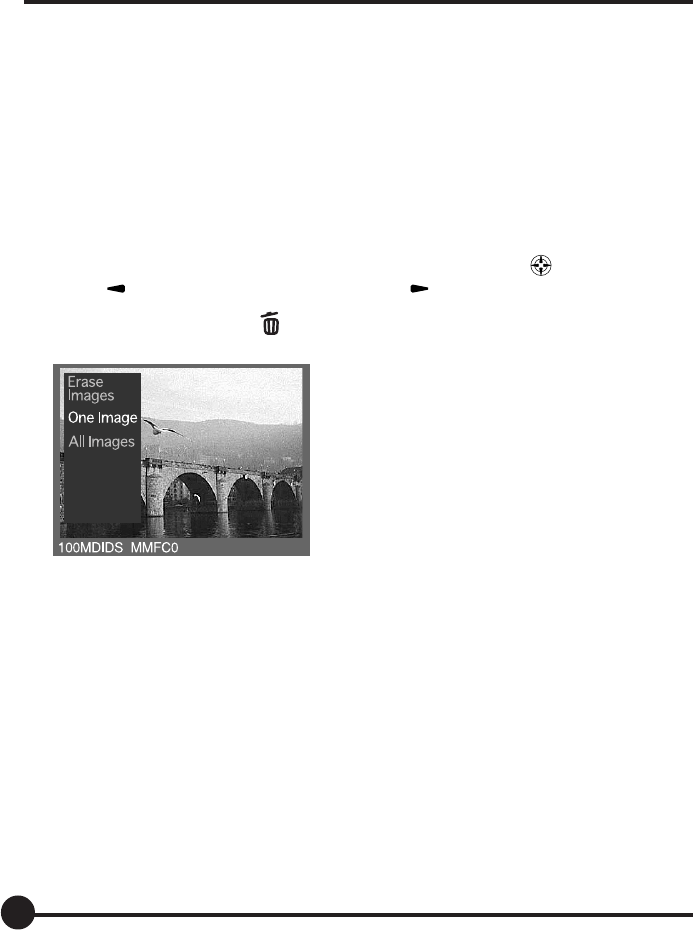
58
Erasing Images
This section explains how to delete taken images. There are two ways of delet-
ing images: [One Image] which deletes one frame at a time and [All Images]
which deletes all the images stored in the folder.
Erasing1 Frame
Enables frames to be deleted one by one while confirming the process on the
LCD monitor.
1. Press the Display button to display the frame.
The most recently recorded image will be displayed on the LCD monitor.
2. Select the image you wish to delete with the toggle key
.
Press [
] to display the previous image, and [ ] to display the next image.
3. Press the Delete button .
A message confirming that the image is to be deleted will be displayed.


















