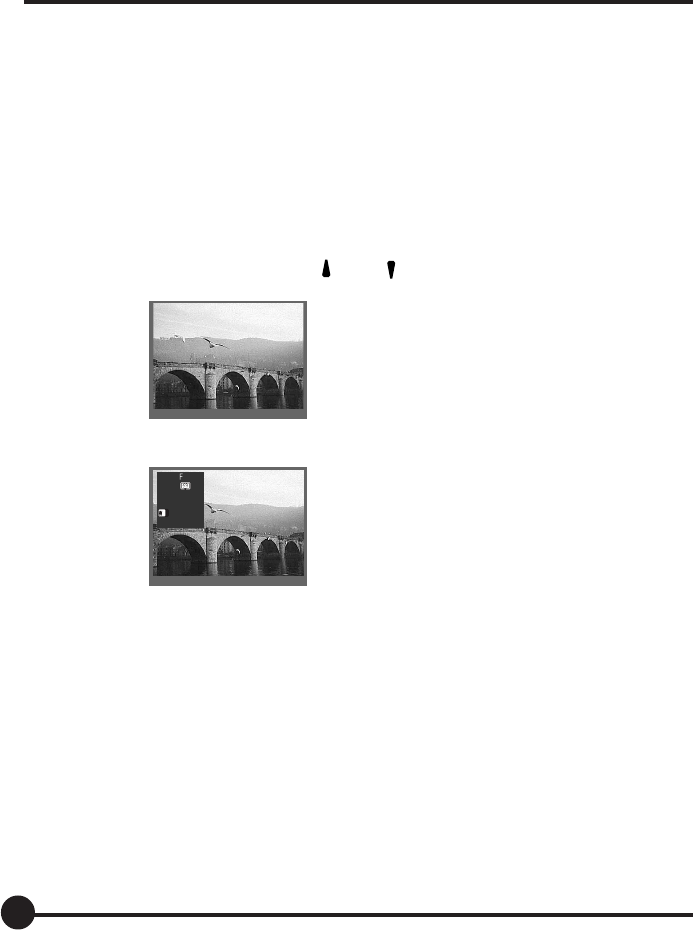
56
Displaying the Information Screen
Displays information on the recorded images.
The file number, date and time of recording and other information will be dis-
played below the image being displayed, and recording information will be
displayed at the top left of the image. Use the toggle key to switch between
different display formats.
1. Press the Display button to display the frame.
2. Keep your finger pressed down on the Info button, and then select the
required LCD monitor with the [
] and [ ] toggle keys.
Display screen #1
Folder
File number
Date
Protection mark


















