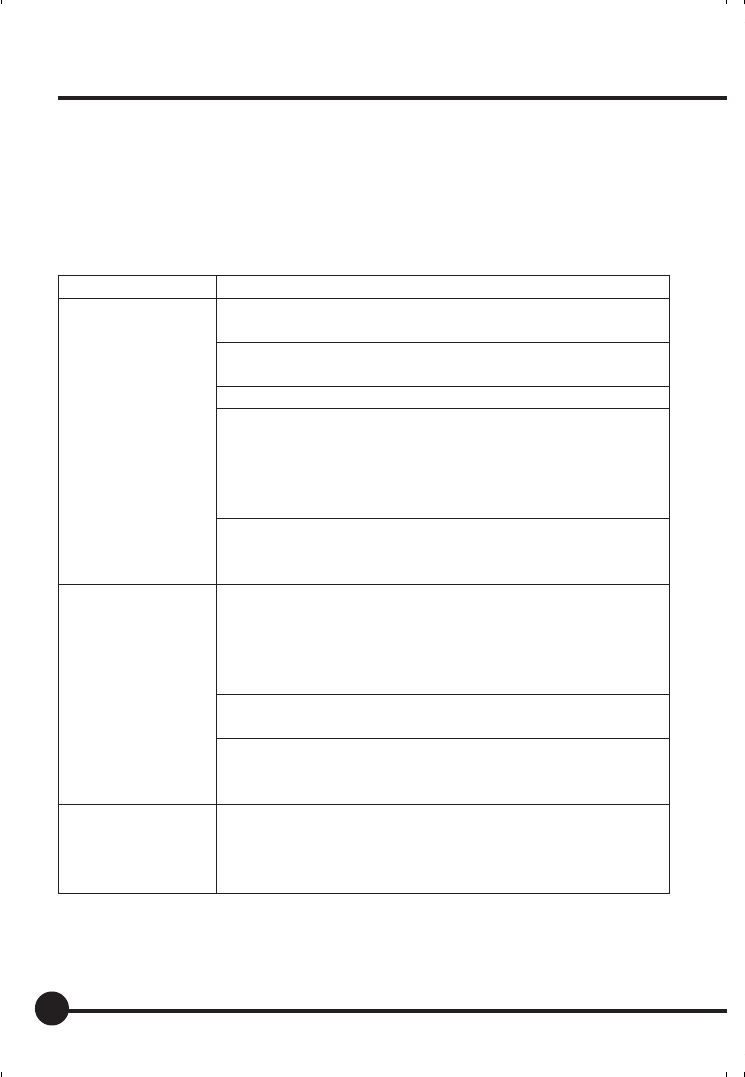
50
Selecting a Memory Card and Creating Folders
File Numbering
When file numbering is set to [ON], the file number of the last captured image
is stored in the camera and the next time you take a picture, it is saved with the
subsequent number. When multiple memory cards are used, images are saved
with sequential file numbers to facilitate management of captured images.
Setting Description
•Images are saved in folders according to file number until the memory
card is formatted.
• When the memory card is formatted, folder numbering starts from 100
and file numbering starts from 0001.
•A new folder is created when the file number reaches 9999.
OFF (File Numbering)
• File numbering starts from 0001 when a new folder is selected or a
new memory card is inserted.
However, when the selected folder or memory card already contains
images, numbering starts from the next file number after the highest
existing file number in the folder.
• When the memory card is full, [FOLDER NO. FULL] appears on the
LCD monitor, then [CARD FULL] appears and the shutter release is
locked.
• Images are saved with sequential file numbers, regardless of the file
numbers in the memory card.
However, if a file number in a folder is duplicated or a file number that
is higher than the current file number already exists, the image is
saved with the subsequent file number.
ON (File Numbering)
•A new folder is created when the maximum number of image files is
reached.
• When the memory card is full, [FOLDER NO. FULL] appears on the
LCD monitor, then [CARD FULL] appears and the shutter release is
locked.
RESET
•You can reset the file numbers stored in the camera in file numbering
mode.
When the settings are reset, a new folder is created and file
numbering starts from 0001.
03_ZD back_E_p031-052 07/3/9, 20:3950


















