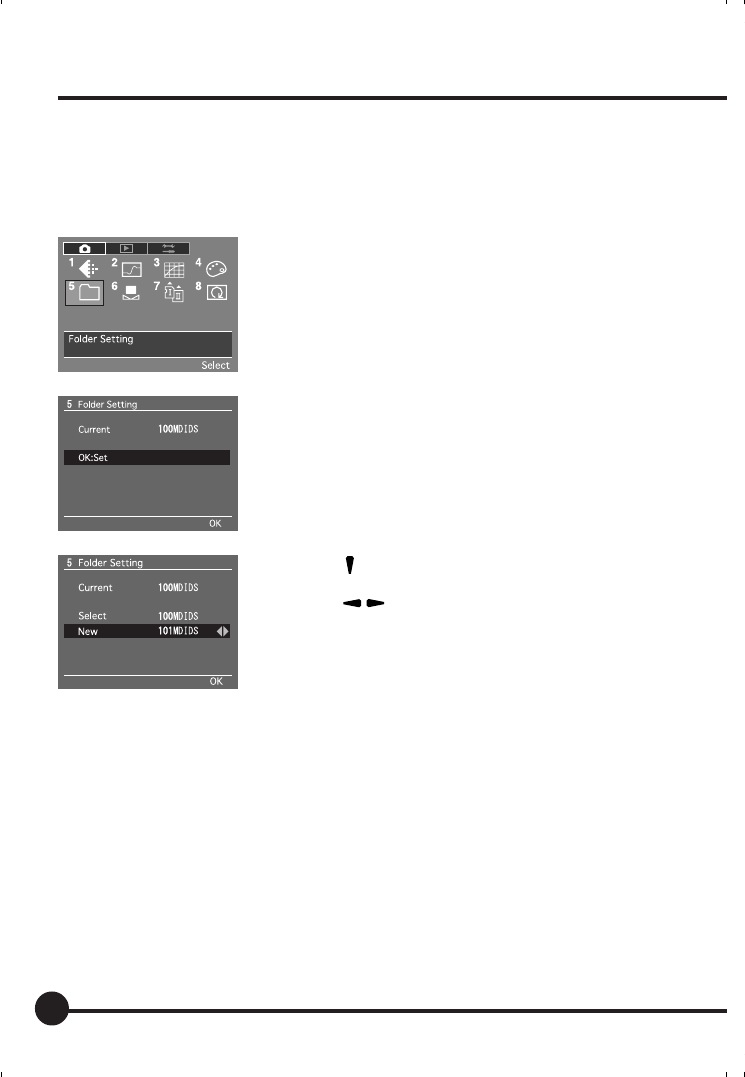
48
Creating a Folder
You can create and select folders for storing images in.
Creating a New Folder
1. Press the MENU button. Press the toggle keys
to select [5 Folder Setting] in the recording
menu and press the OK button.
2. A new folder setting window appears. Press
the OK button.
3. Press [
] on the toggle key to select [New].
4. Press [
] on the toggle key to set the folder
number.
The folder number can be set up number 100 to
999.
5. Press the OK button to set.
The selected folder number appears in the cur-
rent folder field and subsequently captured images
are saved to this folder.
* The number after the highest existing folder number appears in the new folder field in
a new folder display window.
* When folder numbers have been skipped between folder settings, the folder numbers
between these folders cannot be specified. The memory card must be formatted in
order to enable their use.
Selecting a Memory Card and Creating Folders
03_ZD back_E_p031-052 07/3/9, 20:3948


















