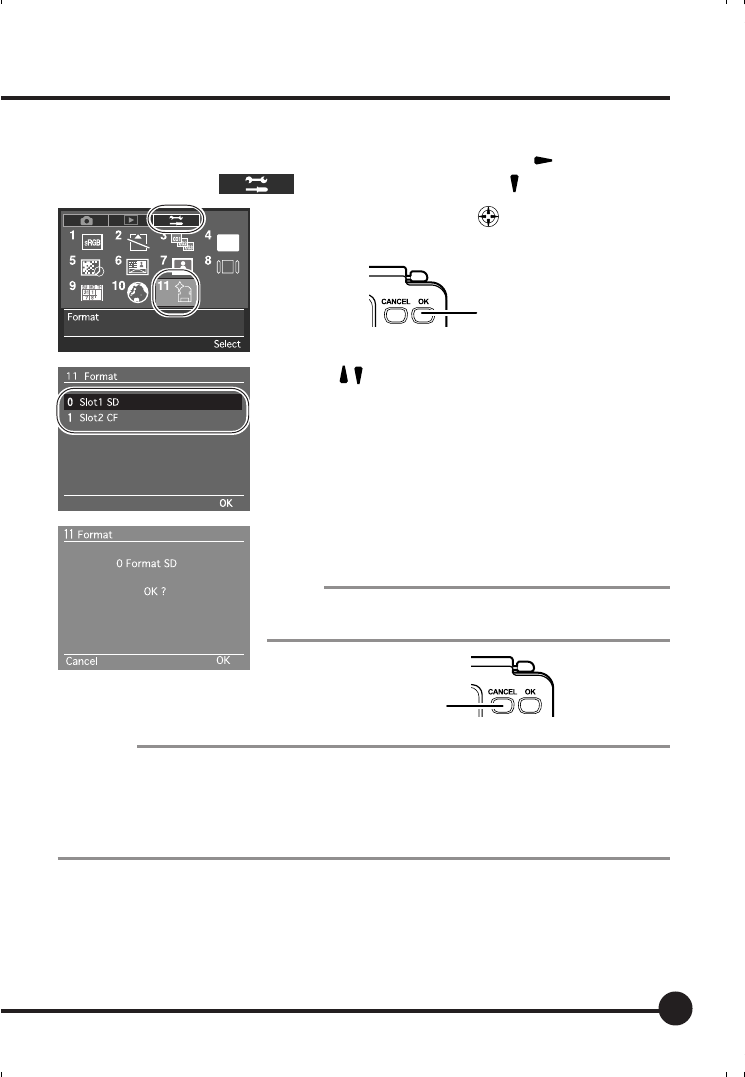
27
3. Format the inserted memory card.
1 Press the MENU button to display the menu, press [ ] on the toggle
key to select [
] (Setup Menu) and press [ ] on the toggle key.
2 Use the toggle key keys
to select [11] Format
and press the OK button.
3 Press [ ] on the toggle key to select the slot that
the memory card has been inserted in, and press
the OK button.
4 The confirmation dialog is displayed. Press the
OK button to format.
MEMO
•To cancel formatting, press the Cancel button. The display
returns to Step 2.
Important
• All image data stored on the memory card is deleted by formatting.
• Once deleted, image data cannot be restored.
•To avoid losing important data, check the images and data stored on the memory card before
formatting (initializing).
• All protected images are also deleted by formatting.
OK button
Cancel button
02_ZDback_E_p021-030 07/3/9, 20:3827


















