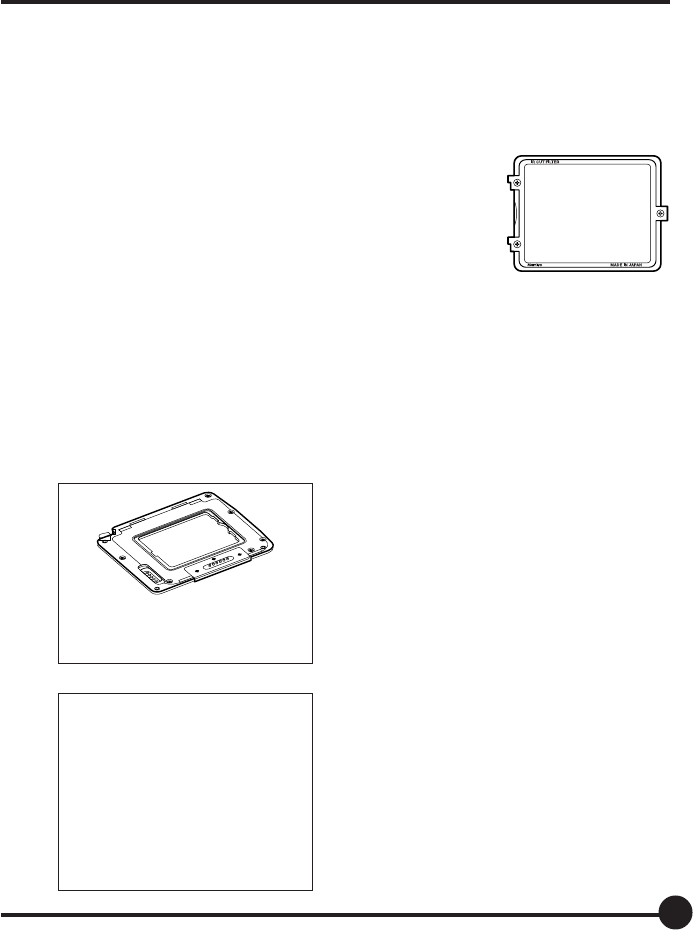
29
It is possible to replace the IR cut filter and low-pass filter on this unit in accord-
ance with the conditions of the subject being photographed. Refer to the in-
struction manual supplied with the IR Cut Filter and Low-Pass Filter for the
replacement procedure.
IR Cut Filter YB401
• The IR cut filter YB401 only allows visible light to pass
through it, cutting out infrared and other non-visible
light.
• Using the IR cut filter YB401 produces higher levels
of image resolution.
• The IR cut filter YB401 does not reduce false colors,
moiré and other phenomena that are unique to digital images.
Low-Pass Filter YC401
• The low-pass filter YC401 reduces false colors, moiré and other phenomena
that are produced depending on the subject and which are unique to digital
images, and is therefore suitable for normal photography.
• Low-pass filters have the same capabilities as IR cut filters.
Removing the IR Cut Filter YB401 for Mamiya ZD Back
1. Press the surface of the filter in the
direction of the arrow while take care
not to scratch it.
2. Keep pressing down on it and lift out
the filter.
The IR Cut Filter YB401 for Mamiya ZD
Back can now be detached.
IR Cut Filter YB401 (Standard)/Low-pass Filter YC401 (Option)


















