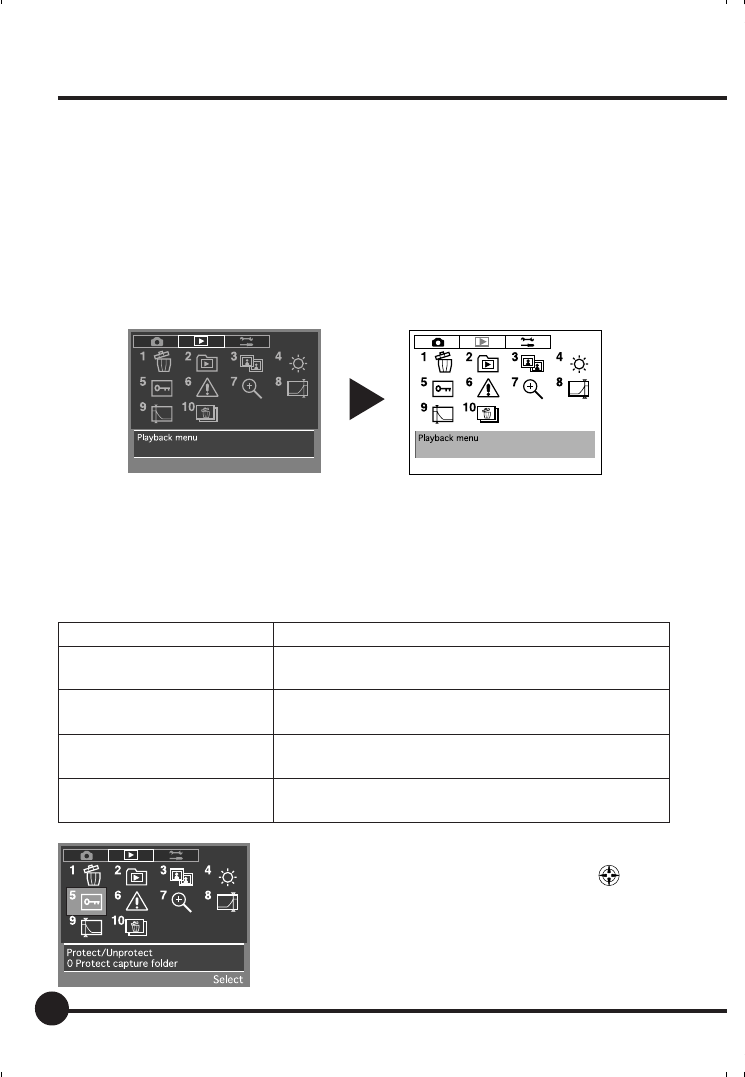
70
Switching Across to the High Contrast Screen
It is possible to switch the display across to the high contrast screen when
images are difficult to see on the LCD monitor owing to the surrounding envi-
ronment being so bright that the brightness adjustment is ineffective.
Press the MENU button for one or more consecutive seconds with the LCD
display switched off to switch across to the high contrast screen.
To return to the normal brightness display, press and hold the MENU button
again with the LCD display switched off.
[5] Protect/Unprotect
This function enables the protection function to be activated or deactivated for
the images stored on the memory card individually or in bulk for all images in
the folder.
Parameter Details
Protect capture folder:
Activates the protection function for all images in the selected
playback folder or the recording folder.
Unprotect capture folder:
Deactivates the protection function for all images in the
selected playback folder or the recording folder.
Protect Mamiya folders:
Activates the protection function for all of the images stored in
multiple Mamiya folders on the memory card.
Unprotect Mamiya folders:
Deactivates the protection function for all of the images stored
in multiple Mamiya folders on the memory card.
1 Select the Playback Menu, and then select [5
Protect/Unprotect] with the toggle key
.
2 Press the OK button.
Playback Menu
06_ZD back_E_p067-082 07/3/9, 20:4270


















