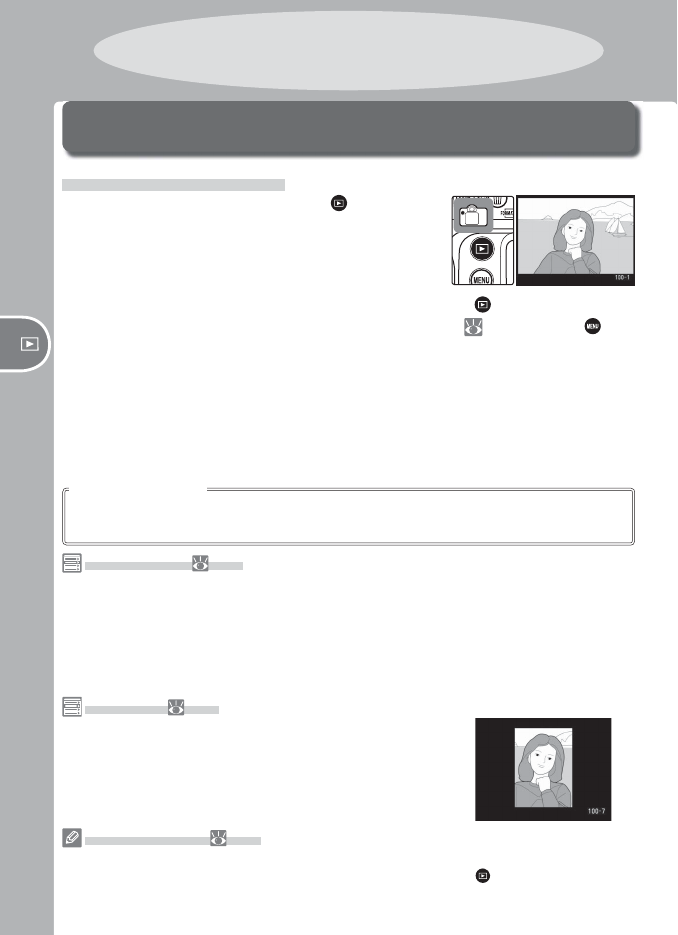
98
Reference—Viewing Photographs
Single-Image Playback
To play photographs back, press the button. The
most recent pho to graph will be dis played in the
mon i tor.
Viewing Photographs
To end playback and return to shooting mode, press the button or press the
shutter-release but ton halfway. To view camera menus ( 24), press the but-
ton.
The multi selector can be used at any time when the monitor is on. The focus selector
lock switch only takes eff ect when the monitor is off .
Using the Multi Selector
Image Review ( 141)
When On is se lect ed for Im age re view in the playback menu, pho to graphs are au to mat i-
cal ly dis played in the mon i tor as they are being recorded to the memory card. In single-
frame, self-timer, and mirror-up modes, photographs are displayed one at a time as they
are taken. In con tin u ous shooting mode, display begins when shooting ends, with the fi rst
photograph in the current series displayed. Play back will be in ter rupt ed when the shut ter-
re lease but ton is pressed, and re sume when the but ton is released after shoot ing.
Rotate Tall ( 142)
This playback menu option controls whether portrait-ori-
entation photographs taken with On selected for the Auto
Image Rotation option in the setup menu are automati-
cally rotated during playback.
c5—Monitor-Off ( 157)
The monitor will turn off automatically to save pow er if no operations are performed for
the time spec i fi ed in Cus tom Set ting c5 (Monitor Off ). Press the button again to return
to playback mode.
Reference: More on Playback


















