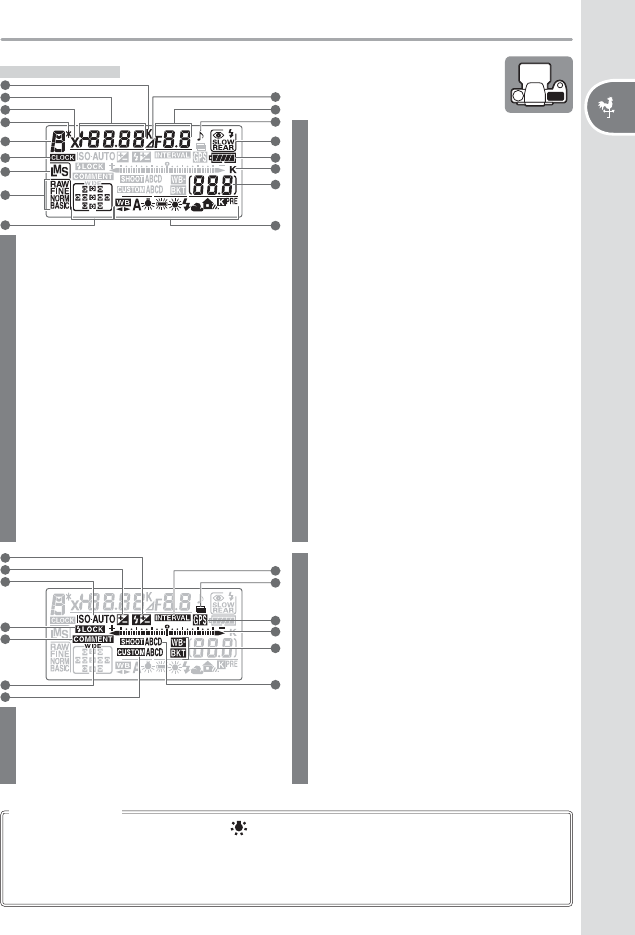
5
Introduction—Getting to Know the Camera
Control Panel
1 Color temperature indicator ........................38
2 Shutter speed ..............................................62–69
Exposure compensation value ..................72
Flash compensation value ............................80
ISO sensitivity ........................................................33
White balance fi ne-tuning, color
temperature, or preset number .......37–42
Number of shots in bracketing
sequence .................................................................73
Number of intervals ..........................................91
Focal length (non-CPU lens) ........................94
3 Flash sync indicator ...........................................79
4 Flexible program indicator ...........................63
5 Exposure mode ....................................................62
6 “Clock not set” indicator ..............................117
7 Image size ...............................................................32
8 Image quality ........................................................28
9 Focus area ...............................................................53
AF-area mode .......................................................54
10 White balance mode ........................................35
11 Number of exposures remaining .............17
Number of shots remaining
before memory buff er fi lls ............................27
PC mode indicator ..........................................108
Preset white balance recording
indicator ...................................................................40
12 “K” (appears when memory remains for
over 1000 exposures) .........................................7
13 Battery indicator ..................................................17
14 Flash sync mode .................................................77
15 “Beep” indicator .................................................158
16 Aperture (f/-number) ..............................62–69
Aperture (number of stops) .................67, 69
Bracketing increment ..............................43, 73
Number of shots per interval ......................91
Maximum aperture (non-CPU lens) ........95
PC connection indicator .............................108
17 Aperture stop indicator ..........................67, 69
2
1
3
4
5
6
7
8
9
10
11
12
13
14
15
17
16
18 Flash compensation indicator ....................80
19 Exposure compensation indicator ..........72
20 ISO sensitivity indicator ..................................33
21 Flash value (FV) lock ..........................................81
22 Image comment indicator .........................118
23 Wide-frame focus area indicator ...............56
24 Custom menu bank .......................................146
25 Shooting menu bank ....................................125
26 Bracketing indicator ..................................43, 73
27 Electronic analog exposure display ........69
Exposure compensation ................................72
Bracketing progress indicator .............43, 73
PC connection indicator .............................108
28 GPS connection indicator .............................96
29 Multiple exposure indicator .........................87
30 Interval timer indicator ...................................91
20
19
18
21
22
23
24
27
28
29
30
25
26
Holding the power switch in the position activates the exposure meters and the
control panel backlight (LCD illuminator), allowing the display to be read in the dark.
After the power switch is released, the illuminator will remain active while the camera
exposure meters are active or until the shutter is released.
The LCD Illuminator


















